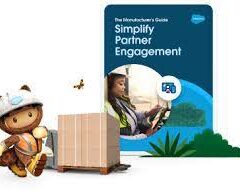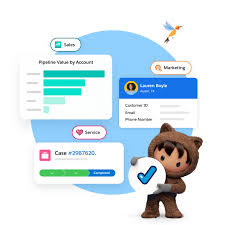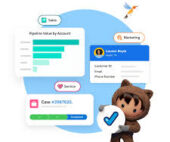Salesforce has introduced Prompt Builder, a revolutionary tool powered by generative AI, designed to enhance business tasks by seamlessly integrating prompts into workflows. This article delves into the core AI concepts underlying Prompt Builder, offering insights into creating, managing, testing, and refining prompt templates for optimal performance. Before digging into the intricacies of this new innovation, let’s first explore what generative AI means for administrators. Create Test and Refine Prompt Templates With Prompt Builder.
Understanding Key Terms:
- Prompt: Detailed instructions provided to a Language Model (LLM), offering specific contextual information, data, instructions, and constraints to generate accurate and personalized output.
- Response: Output generated by an LLM based on the provided prompt. The quality of the response improves with the amount of context provided.
- Grounding: The process of providing domain-specific knowledge and context (e.g., CRM data) to the LLM to ensure the response is relevant and accurate.
- Hallucination: A response generated by an LLM that seems plausible but lacks accuracy or factual basis due to the unavailability of real-time or factual data.
Key Features of Prompt Builder:
- Empowering users to expedite tasks with no-code, reusable prompt templates secured within the Einstein Trust Layer.
- Creating accurate and personalized prompts grounded in business data from CRM, flows, and MuleSoft APIs.
- Deploying generative AI across the CRM by customizing standard templates, implementing single-click actions on record pages, or integrating prompt templates into copilots.
Utilizing Prompt Templates:
- Prompt templates serve as reusable structures incorporating placeholders for specific details, facilitating efficient scaling and personalization.
- Admins can leverage three types of prompt templates: Sales Email, Field Generation, and Flex templates, each catering to different use cases and user needs.
- Grounding prompt templates with real, relevant data enhances the accuracy and relevance of generated responses.
Testing and Refining Prompt Templates:
- Continuous refinement of prompt templates is essential to ensure generated responses meet desired objectives and quality standards.
- Admins can preview generated responses within the Prompt Template Workspace and assess their effectiveness based on various dimensions such as goal completion, style, relevance, and factual accuracy.
- Refining prompt templates involves iterating on the template based on generated responses, ensuring consistency and accuracy across multiple iterations.
Deploying Prompts:
- Admins have full control over deploying custom prompts to Salesforce users, utilizing various methods such as permission sets, Dynamic Forms, flows, Apex, or Lightning web components.
- Each prompt template type has specific deployment guidelines tailored to its intended use case and user accessibility.
Designing Effective Prompt Templates:
- Key considerations for designing prompts and prompt templates include specificity, contextual information, tone and style, task-specific guidance, role definition, and setting limits and guardrails.
- Prompt templates serve as a framework for specifying placeholders that can be filled with values, enabling seamless integration of generative AI into workflows.
Embracing Generative AI with Prompt Builder:
- Prompt Builder represents a transformative tool empowering Salesforce Admins to integrate generative AI seamlessly into workflows, driving efficiency and innovation.
- By securely grounding data and refining prompt templates, Prompt Builder enables businesses to leverage the full potential of generative AI within the Salesforce Platform, ushering in a new era of AI-driven advancements.
As Prompt Builder prepares for its general availability in Spring ’24, businesses can anticipate a paradigm shift in how they harness AI to propel their operations forward. Whether seasoned Salesforce Admins or newcomers to AI integration, Prompt Builder offers a gateway to unlocking the myriad possibilities of generative AI within Salesforce. Create Test and Refine Prompt Templates With Prompt Builder.
🔔🔔 Follow us on LinkedIn 🔔🔔