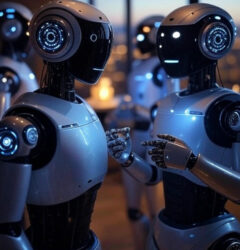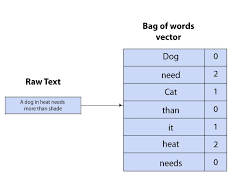The Role of UX in AI-Driven Healthcare
AI is poised to revolutionize the global economy, with predictions it could contribute $15.7 trillion by 2030—more than the combined economic output of China and India. Among the industries likely to see the most transformative impact is healthcare. However, during my time at NHS Digital, I saw how systems that weren’t designed with existing clinical workflows in mind added unnecessary complexity for clinicians, often leading to manual workarounds and errors due to fragmented data entry across systems. The risk is that AI, if not designed with user experience (UX) at the forefront, could exacerbate these issues, creating more disruption rather than solving problems.
From diagnostic tools to consumer health apps, the role of UX in AI-driven healthcare is critical to making these innovations effective and user-friendly. This article explores the intersection of UX and AI in healthcare, outlining key UX principles to design better AI-driven experiences and highlighting trends shaping the future of healthcare.
The Shift in Human-Computer Interaction with AI
AI fundamentally changes how humans interact with computers. Traditionally, users took command by entering inputs—clicking, typing, and adjusting settings until the desired outcome was achieved. The computer followed instructions, while the user remained in control of each step. With AI, this dynamic shifts dramatically. Now, users specify their goal, and the AI determines how to achieve it. For example, rather than manually creating an illustration, users might instruct AI to “design a graphic for AI-driven healthcare with simple shapes and bold colors.” While this saves time, it introduces challenges around ensuring the results meet user expectations, especially when the process behind AI decisions is opaque.
The Importance of UX in AI for Healthcare
A significant challenge in healthcare AI is the “black box” nature of the systems. For example, consider a radiologist reviewing a lung X-ray that an AI flagged as normal, despite the presence of concerning lesions. Research has shown that commercial AI systems can perform worse than radiologists when multiple health issues are present. When AI decisions are unclear, clinicians may question the system’s reliability, especially if they cannot understand the rationale behind an AI’s recommendation. This opacity hinders feedback, making it difficult to improve the system’s performance. Addressing this issue is essential for UX designers.
Bias in AI is another significant issue. Many healthcare AI tools have been documented as biased, such as systems trained on predominantly male cardiovascular data, which can fail to detect heart disease in women. AIs also struggle to identify conditions like melanoma in people with darker skin tones due to insufficient diversity in training datasets. UX can help mitigate these biases by designing interfaces that clearly explain the data used in decisions, highlight missing information, and provide confidence levels for predictions. The movement toward eXplainable AI (XAI) seeks to make AI systems more transparent and interpretable for human users.
UX Principles for AI in Healthcare
To ensure AI is beneficial in real-world healthcare settings, UX designers must prioritize certain principles. Below are key UX design principles for AI-enabled healthcare applications:
- Transparency: Clinicians need to understand when and how AI is intervening in their workflows. They should be able to drill down into the data and logic behind AI-generated recommendations. For instance, knowing whether an AI or a human generated a diagnosis is essential in maintaining trust and ensuring accountability in clinical decisions.
- Interpretability: AI systems must explain their reasoning. Clinicians should be able to understand how patient history and symptoms influenced a diagnosis or treatment recommendation. Clear, interpretable outputs help mitigate bias and build trust in AI systems.
- Controllability: Clinicians must maintain full control over AI systems, with the ability to override, dismiss, or modify AI-generated outputs. Ensuring that users can confidently manage AI decisions helps maintain trust and prevent over-reliance on automated systems.
- Adaptability: AI should learn from clinician feedback and adjust its outputs accordingly. However, AI must be stable and accurate enough to assist clinicians without needing constant corrections. Frequent adjustments can erode trust, prompting clinicians to revert to manual methods.
- Trustworthiness: The AI system should communicate in a professional, clear, and organized manner. A confusing interface or opaque decisions can undermine trust. UX design should focus on presenting AI-generated information transparently, ensuring that users can rely on the system’s accuracy.
- Expectation Setting: Users often misunderstand the capabilities and limitations of AI. Designers must clarify what AI can and cannot do, especially in healthcare settings. Transparency about the data AI was trained on, and its limitations, is essential for setting realistic expectations.
- Hybrid Modes of Interaction: Future AI systems will likely blend intent-based interfaces, where users specify a goal (e.g., “summarize patient notes for handover”), with traditional GUI elements for tweaking results and providing feedback. Designing systems that allow users to interact with AI in multiple ways—both through commands and manual adjustments—enhances flexibility and usability.
- Human-Centered AI: AI should enhance existing workflows, not complicate them. Designers must focus on real-world user needs rather than technological possibilities. AI systems should be tested in real-world settings to ensure they solve practical problems and integrate seamlessly with existing tools.
Applications of AI in Healthcare
AI is already making a significant impact in various healthcare applications, including:
- Automated Transcription: AI can transcribe patient consultations and update medical records, saving clinicians time. UX design must ensure these transcriptions are easy to review, verify, and edit if necessary.
- Clinical Decision Support: AI systems can analyze vast amounts of medical data to recommend treatment options. Clear, well-organized interfaces help clinicians understand the rationale behind AI recommendations.
- Imaging & Diagnostics: AI can improve image quality and automate analysis. However, UX design must ensure the AI’s findings are transparent and allow clinicians to query the AI’s conclusions.
- Electronic Health Records (EHR) Optimization: AI can structure unstructured data from health records. UX design should ensure this data is logically summarized and accessible, with pathways for clinicians to correct errors or add information.
Real-world deployments of AI in healthcare have demonstrated that while AI can be useful, its effectiveness depends heavily on usability and UX design. By adhering to the principles of transparency, interpretability, controllability, and human-centered AI, designers can help create AI-enabled healthcare applications that are both powerful and user-friendly.