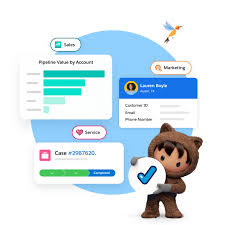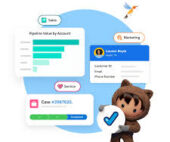The Salesforce Maps Winter 25 release will be available in production environments between October 29 – 31.
Auto-Enablement of the new Maps experience in October
To enhance your experience in Salesforce Maps on desktop, the new features currently available in all environments will be auto-enabled in the Winter ’25 release. The Enhanced User Experience setting in the admin configuration settings will remain and can be manually disabled until the Spring ‘25 release.
Get Release Ready-Salesforce Maps Winter 25
To ensure a smooth transition, please take the following actions prior to the production release.
- In Production: From Setup, in the Quick Find box, enter Remote Site Settings, and then select Remote Site Settings. Find and activate the following remote sites: https://lookup.search.hereapi.com, https://autosuggest.search.hereapi.com, and https://revgeocode.search.hereapi.com
- Failure to do so may result in disruptions to the Points of Interest Search and Click2Create features
- Prior to the deployment to production, we encourage you to explore the enhanced experience in your sandbox environments. All sandbox environments have been updated with the enhanced experience enabled by default.
What This Change Brings
- Experience a drastic improvement in performance and rendering, plotting layers, and mapping content up to 6 times faster!
- View Maps with updated styling and designs across many parts of the application, such as modernized marker pop-ups, updated drawing tools, and new cluster styling. In addition, map content, along with base maps, is displayed with increased detail and clarity.
- Combine the power of ESRI Living Atlas with CRM data directly inside Salesforce Maps. ESRI provides an evolving collection of ready-to-use global geographic content, such as imagery, base maps, demographics, landscape, and boundary data. Identify new leads and opportunities, analyze key geographical-based data, and gain valuable industry insight with lightning speed. Instructions on visualizing Living Atlas data in Maps can be found here.
- View plotted records in our redesigned List View, providing new capabilities and features for your users, such as the ability to dynamically build a sublist of data.
- Please refer to the Maps Release Notes for Summer ‘24 and Winter ‘25 for a full breakdown.