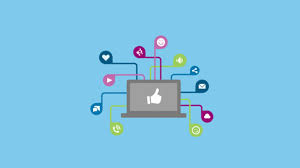Understanding Marketing Cloud Lists: A Guide for Email Studio Users
If you use Salesforce Marketing Cloud (SFMC) Email Studio, you may wonder:
- What are Marketing Cloud lists?
- When should I use them vs. Data Extensions?
- How can I improve data quality with lists?
This guide explains lists, their types, and best practices for managing subscriber data.
What Is a Marketing Cloud List?
Lists are the default way to store subscriber data in Email Studio. They help:
- Segment audiences based on subscriber attributes (e.g., status, preferences).
- Manage basic subscriber data (ideal for simple contact models).
Key Considerations for Lists
✔ Best for small datasets (under 500,000 subscribers).
✔ Not ideal for complex data (use Data Extensions instead).
✔ Use cases: Preference centers, opt-outs, basic segmentation.
Types of Email Studio Lists
Marketing Cloud has two main list types:
1. Publication Lists
- Control which emails subscribers receive (e.g., newsletters, promotions).
- Act like an email preference center—subscribers can opt in/out of specific communications.
- Default behavior: If no list is selected, emails are sent to the All Subscribers list.
📍 Where to find them:Email Studio » Subscribers » Lists
2. Suppression Lists
- Block specific subscribers from receiving emails (e.g., unsubscribed users, invalid emails).
- Used as a “Do Not Contact” list for campaigns.
- How to apply: Select a suppression list before sending (in Guided Send, User-Initiated, or Triggered Emails).
📍 How to manage:
- Import/export subscribers via file upload.
- Manually add or remove entries.
When to Use Lists vs. Data Extensions
| Feature | Lists | Data Extensions |
|---|---|---|
| Max Records | 500,000 | Unlimited |
| Data Complexity | Simple (subscriber status, preferences) | Complex (transactional, relational data) |
| Use Case | Opt-outs, basic segmentation | Advanced segmentation, dynamic content |
| Performance | Slower for large datasets | Optimized for scalability |
💡 Best Practice:
- Use lists for preference management & suppression.
- Use Data Extensions for large, structured datasets.
How Admins Can Improve Data Quality
- Regularly clean suppression lists to avoid sending to invalid emails.
- Use publication lists to let subscribers control their preferences.
- Migrate to Data Extensions if your subscriber base grows beyond 500K.
Final Thoughts
Marketing Cloud lists are great for basic subscriber management, but Data Extensions offer more flexibility for advanced use cases. By understanding the differences, you can optimize your email strategy for better deliverability and segmentation.
🚀 Next Steps:
- Explore Data Extensions for scalable data storage.
- Set up automated list hygiene processes.
Need help? Check Salesforce’s official documentation or consult a Tectonic Marketing Cloud expert.
🔔🔔 Follow us on LinkedIn 🔔🔔