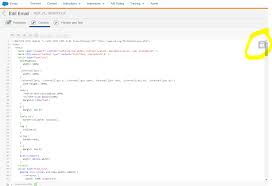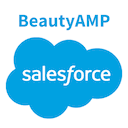What is the Purpose of AMPscript? AMPScript Editor Explained.
AMPscript serves a multitude of purposes, primarily focusing on personalization within Salesforce Marketing Cloud. This scripting language empowers users to personalize their emails by integrating subscriber or contact data. From addressing recipients by their first names to tailoring content based on individual preferences, AMPscript enhances the overall effectiveness of marketing campaigns.
Exploring Inline AMPscript
Inline AMPscript represents a specific use of AMPscript, distinguishing itself from AMPscript blocks. While AMPscript blocks can contain multiple lines of code, inline AMPscript typically serves a single function. The output of this function appears at the code’s location within the message. Noteworthy, inline AMPscript supports nested functions, contributing to its versatility.
Understanding AMPscript in Salesforce Marketing Cloud
AMPscript is Salesforce Marketing Cloud’s proprietary scripting language, prized for its ease of learning and its capacity to facilitate personalization across diverse digital marketing channels. It seamlessly integrates within HTML emails, text emails, landing pages, SMS messages, or push notifications. However, Salesforce Marketing Cloud lacks dedicated tools for editing AMPscript, both within and outside the user interface, resulting in a somewhat rudimentary and error-prone script-writing experience.
Enhancing the AMPscript Editing Experience
To improve the AMPscript editing process, various tools and extensions have been developed:
- Salesforce Marketing Cloud Chrome Extension:
- This Google Chrome extension enriches the Salesforce Marketing Cloud interface with syntax highlighting capabilities.
- It replaces the standard code editor with an IDE-like editor, offering code highlighting and auto-complete features.
- Importantly, this extension operates directly within the browser.
- Sublime Text AMPscript Plugin:
- Tailored for users preferring a desktop editor over VS Code, this plugin furnishes syntax highlighting for AMPscript keywords, functions, personalization strings, and variables.
- It includes snippets for completing AMPscript block tags and can be used alongside a Sublime Text HTML highlighting plugin for enhanced visual clarity.
- Visual Studio Code AMPscript Plugin:
- Though potentially daunting for coding novices, this Visual Studio Code extension appeals to seasoned developers.
- The AMPscript VS Code extension provides syntax highlighting and facilitates direct connection to Salesforce Marketing Cloud accounts for editing assets from VS Code.
- It incorporates built-in documentation for AMPscript functions and pre-defined code snippets, streamlining the development process.
- AMPscript Beautifier:
- This extension enhances SFMC AMPscript by automatically formatting indentation, methods, and more.
- Users can personalize settings like maximum parameters per line and case-sensitivity of keywords.
Retrieving Data with AMPscript
To fetch data from a data extension using AMPscript, the Lookup() function is employed. This function necessitates parameters such as the data extension name, the column for data retrieval, and the columns utilized for search and value specification.