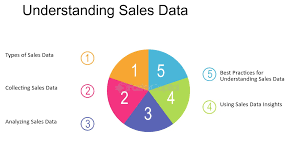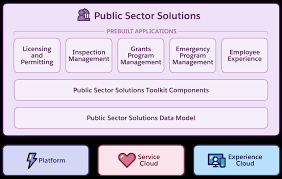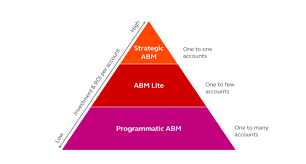Salesforce Surveys and Feedback
Salesforce Surveys & Feedback Management lives up to its reputation by enabling the easy creation of surveys directly within Salesforce triggered by specific events. Subsequently, the gathered data seamlessly integrates back into Salesforce for analysis using reports, dashboards, or Tableau. Gain a comprehensive understanding of evolving customer feedback by engaging them with personalized surveys tailored to their needs. Utilize survey data to enhance your feedback management process and extract actionable insights at every stage of the customer lifecycle. Gain the valuable data you need for better marketing and communications. REQUIRED SALESFORCE EDITIONS: Available in both Salesforce Classic (availability varies) and Lightning Experience. Available with the Survey Response Pack, Feedback Management – Starter, and Feedback Management – Growth licenses for Enterprise, Unlimited, and Developer Editions. Create captivating, personalized surveys effortlessly using an intuitive, flexible editor. Employ various question types to collect data that aligns with your requirements and define participant responses accordingly. Survey responses are seamlessly linked to customer records within your organization. Utilize Salesforce to export survey data, generate reports, dashboards, and share insights across your company. Getting Started with Salesforce Feedback Management: Gain insights into customer and user sentiments and refine your feedback strategy. Dive into a trial org to explore features, understand inclusions, recommended setups, and preparation for implementation. Let Tectonic assist you in exploring the survey tool. Feedback Management Licenses: Understand the capabilities of the three Feedback Management licenses to select the appropriate one for your business requirements. Feedback Management Implementation Guide: Follow step-by-step instructions to set up and utilize Feedback Management within Service Cloud. Set Up Salesforce Feedback Management: Enable and configure Feedback Management in your organization to match your requirements. Grant user permissions for survey creation, access to survey records, and response submissions. Enhance user experience with related lists and Lightning components to track surveys, invitations, and responses. Analyze survey responses efficiently using custom report types. Create and Customize Surveys: Engage participants with a variety of question types. Manage surveys across versions, personalize survey pages and questions, and customize the survey’s appearance to reflect your brand. Translate surveys for a global audience and tailor survey experiences based on previous responses. Distribute Surveys: Deploy different types of survey invitations through individual, email, or automated distribution methods to suit participant preferences. Generative AI Surveys: Leverage generative AI for quick survey creation and translation tailored to diverse needs. Specify survey parameters, review auto-generated questions, and enhance surveys with approved questions using the survey builder. Share and Relate Survey Records: Enable users to access their survey invitations and responses by sharing records and tracking user access. Relate Salesforce records to survey invitation records for seamless data management. Scheduled Reminders: Automate email reminders to keep users informed about important events or actions, ensuring timely completion. Track Satisfaction Across a Customer’s Lifecycle: Monitor participant sentiments throughout their journey with Customer Lifecycle Maps to identify key satisfaction metrics. Analyze Survey Responses: Gain insights into responses using the Analyze tab in the Survey Builder to view and export response data. Analyze Survey Responses for Sentiment Insights: Understand sentiment underlying text-based responses by integrating with AWS for sentiment analysis. Analyze Survey Responses using NLP Services: Efficiently analyze text-based responses using Natural Language Processing (NLP) Services, accessing results via the Natural Language Processing Insights card in Lightning pages. Deploy and Use Customer Lifecycle Analytics: Utilize Customer Lifecycle Analytics to surface survey response metrics anywhere in Salesforce and gain instant customer insights. Surveys FAQs and Resources: Access answers to common questions and additional resources for leveraging Salesforce Feedback Management effectively. Enhance your customer service capabilities with feedback data by unifying it with Salesforce data, resolving customer issues, and tracking CSAT or NPS scores across lifecycles. Gather deeper insights through rich analytics powered by Tableau CRM, design flexible surveys within Salesforce, and send surveys at optimal interaction points for increased response rates. Enrich the customer view with personalized survey journeys and analyze survey data in context for informed decision-making. If you are looking for a feedback and survey solution for your Salesforce org, contact Tectonic today. By Tectonic Marketing Cloud and Account Engagement Solutions Architect, Shannan Hearne Learn about Tectonic’s Feedback Management Salesforce Solutions Implementations. Like Related Posts Salesforce OEM AppExchange Expanding its reach beyond CRM, Salesforce.com has launched a new service called AppExchange OEM Edition, aimed at non-CRM service providers. Read more The Salesforce Story In Marc Benioff’s own words How did salesforce.com grow from a start up in a rented apartment into the world’s Read more Salesforce Jigsaw Salesforce.com, a prominent figure in cloud computing, has finalized a deal to acquire Jigsaw, a wiki-style business contact database, for Read more Health Cloud Brings Healthcare Transformation Following swiftly after last week’s successful launch of Financial Services Cloud, Salesforce has announced the second installment in its series Read more