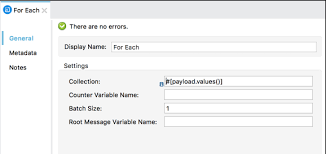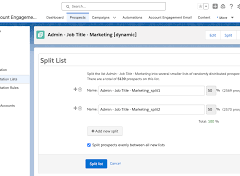By automating specific actions that you’d normally have to manually initiate, batch jobs make processing large amount of data less tedious and time consuming. If you’ve ever noticed data from batch jobs processes ‘out of order,’ we’ll go over why that’s the case. Inconsistent Batch Job Behavior
Resolution
Inconsistent behavior of batches is because batch Apex is an asynchronous process with no SLA, and many customers are sharing the resources, causing it to be slow.
Being an asynchronous process, the system will process the batches only when the system resources are available. There’s no way to prioritize a process, and we don’t provide a SLA for the execution.
Asynchronous Apex
In a nutshell, asynchronous Apex is used to run processes in a separate thread, at a later time.
An asynchronous process is a process or function that executes a task “in the background” without the user having to wait for the task to finish.
You’ll typically use Asynchronous Apex for callouts to external systems, operations that require higher limits, and code that needs to run at a certain time. The key benefits of asynchronous processing include:
User efficiency
Let’s say you have a process that makes many calculations on a custom object whenever an Opportunity is created. The time needed to execute these calculations could range from a minor annoyance to a productivity blocker for the user. Since these calculations don’t affect what the user is currently doing, making them wait for a long running process is not an efficient use of their time. With asynchronous processing the user can get on with their work, the processing can be done in the background and the user can see the results at their convenience.
Scalability
By allowing some features of the platform to execute when resources become available at some point in the future, resources can be managed and scaled quickly. This allows the platform to handle more jobs using parallel processing.
Higher Limits
Asynchronous processes are started in a new thread, with higher governor and execution limits. And to be honest, doesn’t everyone want higher governor and execution limits?
Asynchronous Apex comes in a number of different flavors. We’ll get into more detail for each one shortly, but here’s a high level overview.
| Type | Overview | Common Scenarios |
|---|---|---|
| Future Methods | Run in their own thread, and do not start until resources are available. | Web service callout. |
| Batch Apex | Run large jobs that would exceed normal processing limits. | Data cleansing or archiving of records. |
| Queueable Apex | Similar to future methods, but provide additional job chaining and allow more complex data types to be used. | Performing sequential processing operations with external Web services. |
| Scheduled Apex | Schedule Apex to run at a specified time. | Daily or weekly tasks. |
It’s also worth noting that these different types of asynchronous operations are not mutually exclusive. For instance, a common pattern is to kick off a Batch Apex job from a Scheduled Apex job.
Increased Governor and Execution Limits
One of the main benefits of running asynchronous Apex is higher governor and execution limits. For example, the number of SOQL queries is doubled from 100 to 200 queries when using asynchronous calls. The total heap size and maximum CPU time are similarly larger for asynchronous calls.
Not only do you get higher limits with async, but also those governor limits are independent of the limits in the synchronous request that queued the async request initially. That’s a mouthful, but essentially, you have two separate Apex invocations, and more than double the processing capability. This comes in handy for instances when you want to do as much processing as you can in the current transaction but when you start to get close to governor limits, continue asynchronously.
How Asynchronous Processing Works
Asynchronous processing, in a multitenant environment, presents some challenges:
Ensure fairness of processing
Make sure every customer gets a fair share of processing resources.
Ensure fault tolerance
Make sure no asynchronous requests are lost due to equipment or software failures.
The platform uses a queue-based asynchronous processing framework. This framework is used to manage asynchronous requests for multiple organizations within each instance. The request lifecycle is made up of three parts:
Enqueue
The request gets put into the queue. This could be an Apex batch request, future Apex request or one of many others. The platform will enqueue requests along with the appropriate data to process that request.
Persistence
The enqueued request is persisted. Requests are stored in persistent storage for failure recovery and to provide transactional capabilities.
Dequeue
The enqueued request is removed from the queue and processed. If the processing fails, transaction control ensures that requests are not lost.
Each request is processed by a handler. The handler is the code that performs functions for a specific request type. Handlers are executed by a finite number of worker threads on each of the application servers that make up an instance. The threads request work from the queuing framework and when received, start a specific handler to do the work.
Resource Conservation
Asynchronous processing has lower priority than real-time interaction via the browser and API. To ensure there are sufficient resources to handle an increase in computing resources, the queuing framework monitors system resources such as server memory and CPU usage and reduce asynchronous processing when thresholds are exceeded. This is a fancy way of saying that the multitenant system protects itself. If an org tries to “gobble up” more than its share of resources, asynchronous processing is suspended until a normal threshold is reached. The long and short of it is that there’s no guarantee on processing time, but it’ll all work out in the end.