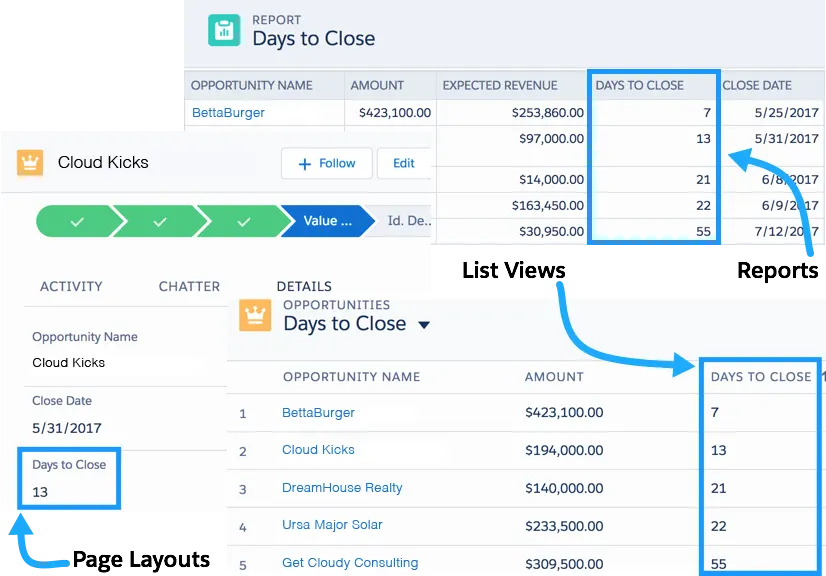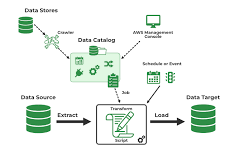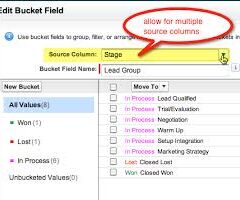The Bucket Field in Salesforce feature facilitates rapid categorization of values for a field in a report without requiring the creation of a custom formula field at the object level. In reporting, a bucket represents a customized category crafted by users and serves as a tool within Salesforce for reporting and documentation purposes.
What is the purpose of the Bucket Field tool? The Bucket Field tool simplifies the process of organizing data and enhances reporting capabilities. By grouping records based on specific criteria, users can delve deeper into their data, enabling them to make more informed decisions.
Is it possible to bucket a formula field in Salesforce? To utilize in another report, a Bucket Field must be recreated for each additional report, or a separate formula field must be created for the object depending on the bucket. Custom Summary Formulas cannot be applied to Bucket Fields.
Limitations of Bucket Fields Each Bucket Field allows a maximum of 20 buckets. Bucket Fields cannot be created against Custom Summary Formulas. Reports can incorporate a total of 5 bucket fields.
Can you filter on a bucket field in Salesforce? Bucketing can be utilized to group, filter, or organize report data. When creating a bucket field, users define multiple categories (buckets) used to group values in the report.