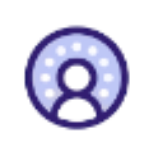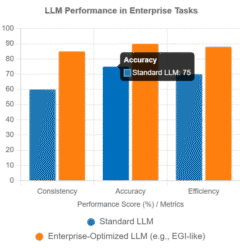What does Salesforce Case Management entail?
Salesforce Case Management, as explained in the Service Cloud Introduction session, provides a platform for recording, tracking, and resolving customer issues across sales, service, and support.
Advantages of utilizing a case management system:
- Enhanced understanding of customers.
- Expedited resolution of customer service issues.
- Quick access to relevant information.
- Increased productivity and efficiency.
Case Management in Salesforce
Salesforce Case Management allows the automatic collection of cases from various sources like email, social media, support centers, or web forms. It provides tools for categorizing, filtering, and adding notes to cases stored in the database.
How can I establish case management in Salesforce?
Utilize queues and automated rules to assign cases to your team without constant monitoring. By assigning cases to a queue, specific team members can select cases from a list, helping prioritize work. Auto-assign cases to queues or team members based on conditional rules.
Distinguishing case management from CRM:
While both case management and CRM assist in managing customer data and interactions, the key distinction lies in the fact that case management is tailored to monitor the progress of individual cases.
Visibility of cases in Salesforce:
If the organization-wide sharing default access for Cases is set to ‘Private,’ and ‘Grant Access Using Hierarchies’ is enabled, only the Case owner, the owner’s managers in the role hierarchy, Salesforce admins, and user profiles with the ‘View All’ object permission on Cases can view a Case.
Can leads have cases in Salesforce?
To associate a Lead with a Case, create a custom lookup field on Cases to the Leads object. This allows for a Cases related list on the Lead record.