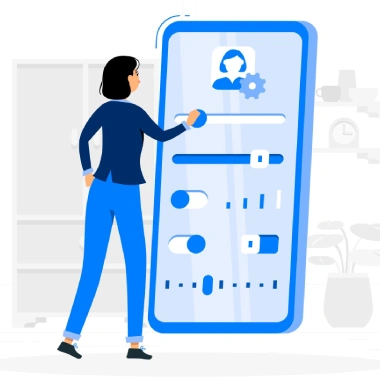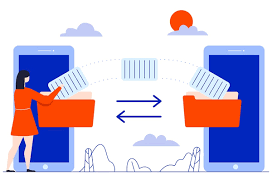Marketing Cloud Personalization, a component of Salesforce Marketing Cloud, serves as a real-time personalization and interaction management solution. Formerly known as Interaction Studio, this tool empowers organizations, particularly marketers, to dynamically promote relevant products and services in real-time across various channels such as web, email, and mobile. Website and App Personalization Leverage machine learning and AI to craft personalized experiences across webpages, in-app interfaces, product recommendations, and content. Tailor each customer interaction to drive specific key performance indicators (KPIs), from acquisition to customer retention, utilizing a blend of real-time user behavior and historical customer data. Enhance page personalization with machine learning for elements like banners or pop-ups, and conduct targeting and testing at the pace customers browse, with personalization decisions occurring in milliseconds. AI-Driven Journey Triggers Initiate relevant, real-time experiences guiding customers along their buying journey. Utilize AI-driven decisions to identify the most fitting next engagement, based on real-time customer behavior, historical data, and business-specific datasets such as pricing and inventory. Deliver predefined experiences, such as browsing or cart abandon journeys, while employing real-time customer interactions to determine the appropriate content, channel, or offer. Sales and Service Personalization Integrate real-time engagement data seamlessly into sales and service consoles to enhance customer and prospect interactions. Empower service teams to preempt queries and offer more effective case resolutions by gaining faster access to a customer’s recent interactions across various business touchpoints. Provide sales teams with insights into an account or prospect’s purchase journey, enabling more relevant conversations and offers based on real-time knowledge of content consumed, products viewed, or time spent on your site. Real-Time Affinity Profiling Utilize AI to synthesize in-the-moment intent data and past business engagements, identifying customer affinities, interests, and preferences. Enhance personalization capabilities with a fully customizable affinity graph, mapping and visualizing real-time customer profiles. Develop nuanced perspectives on customers to deliver custom messaging and offers, resulting in higher conversion rates across website, app, and other channels. Open-Time Email Personalization Engage customers with relevant email campaigns using real-time personalization. Deliver timely, customized messages with Open-Time Email Personalization, optimizing emails dynamically at the time of open with changeable sections. Personalize any aspect of the email, including offers, product selection, and general content, based entirely on the real-time understanding of the customer’s journey. AI Automated Offers Enhance the relevance of every customer engagement with Einstein Decisions. Powered by a contextual bandit algorithm, these decisions use real-time and historical profile data alongside predetermined business logic to identify dynamic offers throughout the customer journey. Continuously improve decision-making by feeding new data into Einstein, optimizing future decisions across various dynamic scenarios. Behavioral Data and Analytics Access real-time analytics across key performance indicators, monitoring transactions, responses, conversions, and revenue. Analyze data at the individual, segment, and campaign levels, utilizing dashboards with deep analytics on customer trends across channels and touchpoints to enhance website and app experiences. AI Test and Learn Optimize web and app experiences with A/B and multivariate testing, targeting tests based on real-time, behavioral, contextual, and historical data. Act confidently on results using randomized tests that employ Bayesian modeling to assess confidence levels for both out-of-the-box and custom KPIs. Integrate data to optimize personalization across channels, including the website, mobile app, email, service, and sales interactions. Survey Management Leverage profile data to deliver highly targeted surveys across websites and apps, capturing zero-party data that enriches customer insights. Utilize individual responses to shape subsequent content and improve the effectiveness of different calls to action. Related Products Enhance the effectiveness of your Personalization Studio with related products such as Data Cloud for Marketing, Marketing Cloud Engagement, Marketing Cloud Account Engagement, and Marketing Cloud Intelligence. Marketing Cloud Personalization was previously also known as Evergage. Salesforce bought Evergage for its personalization engine, which predicts marketing offers based on customer history and behavioral data with AI. “They were pretty clear that this is quite separate from their CDP project,” Raab said, adding that Salesforce B2C customers will benefit the most. Like Related Posts 50 Advantages of Salesforce Sales Cloud According to the Salesforce 2017 State of Service report, 85% of executives with service oversight identify customer service as a Read more Salesforce Data Studio Data Studio Overview Salesforce Data Studio is Salesforce’s premier solution for audience discovery, data acquisition, and data provisioning, offering access Read more How Travel Companies Are Using Big Data and Analytics In today’s hyper-competitive business world, travel and hospitality consumers have more choices than ever before. With hundreds of hotel chains Read more Marketing Cloud Account Engagement and Salesforce Campaigns The interplay between Account Engagement and Salesforce Campaigns often sparks confusion and frustration among users. In this insight, we’ll demystify Read more