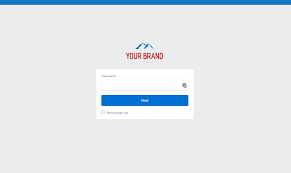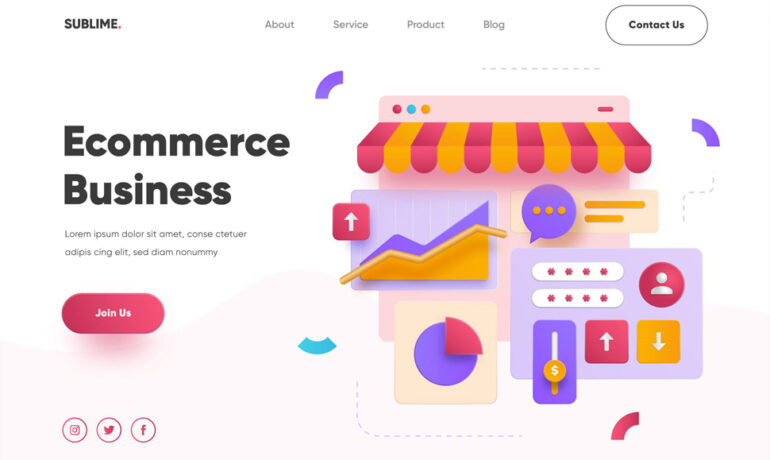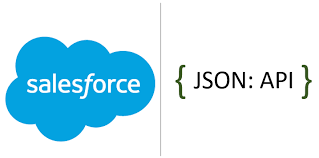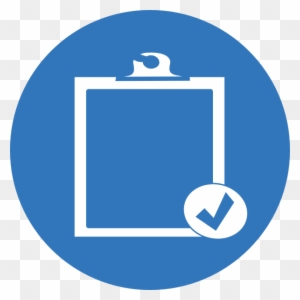Manage Your Postman Assets With the Postman API
Postman assets Salesforce: The Postman API Platform empowers users to generate a diverse array of resources for building and utilizing APIs. These include: These Postman resources, along with users, permissions, and Flows, can be managed manually through the Postman desktop or web app. Alternatively, users can leverage the Postman API to programmatically handle these resources,