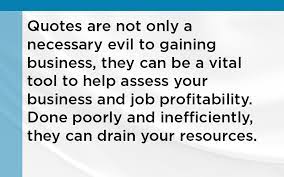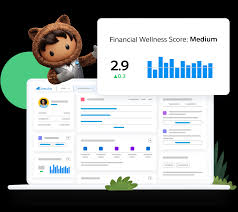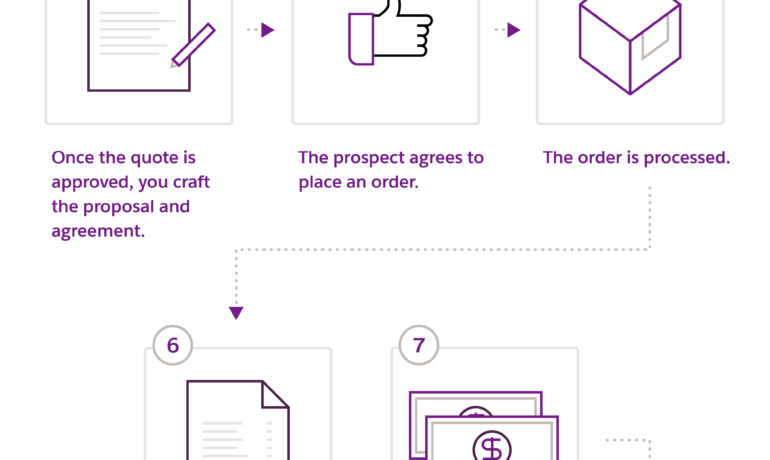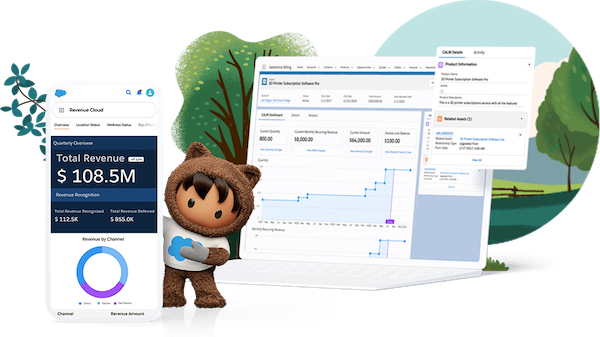Improved Quoting Process
Is Your Quoting Process Suffering from Pricing Errors or Delays? Are pricing errors or inconsistencies slowing down your quoting process and leading to customer dissatisfaction? Is the generation of quotes or proposals hampered by bottlenecks? Are your sales reps finding it challenging to navigate complex pricing structures, discounts, or promotions? Its time for an Improved Quoting Process from Salesforce. For many businesses leveraging Salesforce for sales automation, CPQ (Configure, Price, Quote) software provides solutions to these challenging issues, helping companies scale their pricing and selling strategies more effectively. If your current Salesforce quoting process is fraught with inefficiencies and errors, it may be time to explore Salesforce CPQ software options. Let’s examine the challenges you might be facing and the signs that indicate it’s time to adopt a CPQ solution. What Problem Does Improved Quoting Process Solve? As market demands shift toward self-service, omnichannel support, industry-specific solutions, and intelligent, user-friendly interfaces, businesses need to adapt to stay competitive. This is particularly important in industries such as manufacturing, telecommunications, and software as a service (SaaS). Common hurdles businesses face before implementing Salesforce quoting software include: Who Benefits from Salesforce Quoting Software? Approximately 83% of sales representatives use configure, price, and quote solutions, underscoring their importance. Among Salesforce users, those who benefit most from CPQ software include: Embracing Salesforce CPQ can help streamline your quoting process, improve accuracy, and boost overall efficiency. If these challenges resonate with your current operations, it might be time to consider the benefits of a CPQ solution from Tectonic. Contact us today. Like Related Posts Salesforce OEM AppExchange Expanding its reach beyond CRM, Salesforce.com has launched a new service called AppExchange OEM Edition, aimed at non-CRM service providers. Read more The Salesforce Story In Marc Benioff’s own words How did salesforce.com grow from a start up in a rented apartment into the world’s Read more Salesforce Jigsaw Salesforce.com, a prominent figure in cloud computing, has finalized a deal to acquire Jigsaw, a wiki-style business contact database, for Read more Health Cloud Brings Healthcare Transformation Following swiftly after last week’s successful launch of Financial Services Cloud, Salesforce has announced the second installment in its series Read more