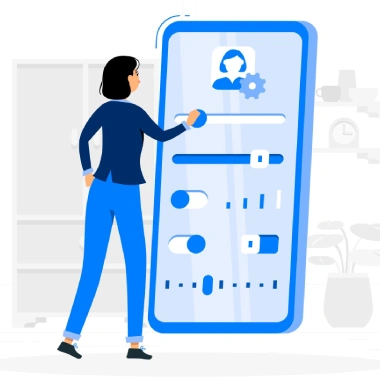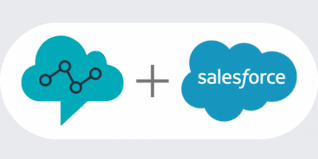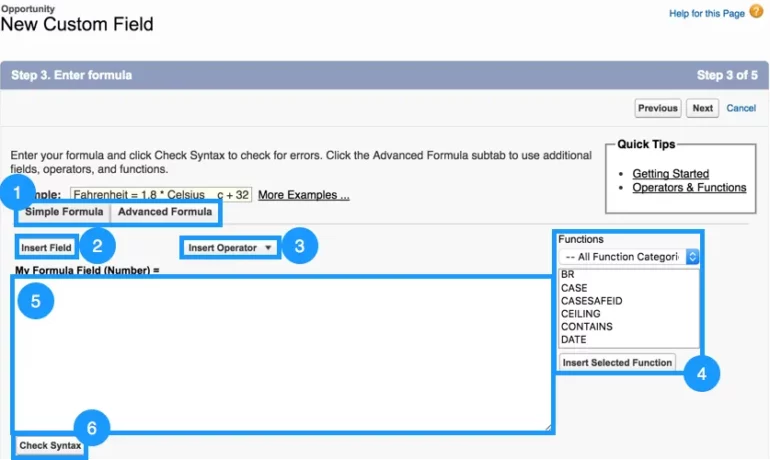Improved Engagement with Salesforce Personalization
Salesforce Personalization: Transforming Engagement into Personal Connections. Gain improved engagement with Salesforce Personalization. In the current business environment, customers demand personalized experiences across various channels. They are seeking to be recognized and valued by the brands they choose. The absence of such tailored interactions can lead customers to opt for competitors who fulfill this expectation. Enter Salesforce Personalization to the rescue. Salesforce Personalization is a dynamic tool designed to enable companies to craft personalized experiences for their customers. By employing AI-driven automation, this solution caters to billions of individuals globally. By making each recipient feel valued and significant. And by capturing individual insights and delivering optimized experiences. Salesforce Personalization is instrumental in boosting conversion rates, enhancing engagement, and nurturing brand loyalty. How Salesforce Personalization Improves Engagement To comprehend how Salesforce Personalization operates, it’s essential to first define marketing ROI (Return on Investment). This metric gauges the effectiveness of a company’s marketing endeavors comparing the revenue generated against the campaign’s operational costs. Calculating marketing ROI empowers companies to identify the most successful campaigns and allocate resources accordingly. Salesforce Personalization initiates its process by capturing individual insights through comprehensive behavioral tracking, data aggregation, and affinity modeling. These insights are then processed by marketer-friendly, customizable algorithms that make real-time decisions in less than 30 milliseconds, ensuring relevance at a 1-to-1 level in every interaction. With Salesforce Personalization, companies gain the ability to synchronize engagement across all channels. Information gathered about a customer’s interactions on one channel can be utilized to enhance their experiences on the same channel or any other. This seamless integration results in a personalized customer experience, regardless of the current engagement channel. Furthermore, Salesforce Personalization empowers companies to conduct tests and analyses of experiences. With continuous A/B testing, reporting, and analysis, companies can optimize personalization campaigns and customer engagement strategies. This iterative process allows you to enhance your marketing ROI continually and deliver increasingly personalized experiences to their customers. Get improved engagement with Salesforce Personalization. Salesforce Personalization is as a targeted tool for companies to elevate conversion rates, amplify engagement, and cultivate customer loyalty. By capturing individual insights and delivering optimized experiences, it establishes a seamless, personalized journey for customers across all channels. With ongoing optimization and analysis, companies can refine their marketing ROI, delivering ever more personalized experiences. Connect with Tectonic today to explore how Salesforce Personalization can elevate engagement with your customers, community, constituents, patients, or anyone you communicate with. Like Related Posts Top Ten Reasons Why Tectonic Loves the Cloud The Cloud is Good for Everyone – Why Tectonic loves the cloud You don’t need to worry about tracking licenses. Read more How Travel Companies Are Using Big Data and Analytics In today’s hyper-competitive business world, travel and hospitality consumers have more choices than ever before. With hundreds of hotel chains Read more Advantages of a Cloud Managed Service Provider Considering outsourcing your IT management to a cloud managed service provider? Here are several benefits of opting for a cloud Read more Best CPQ for Salesforce Many businesses, once they select the best Salesforce CPQ tool for their business, turn to an implementation partner like Tectonic Read more