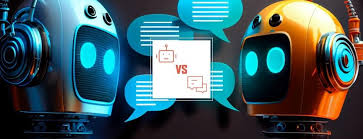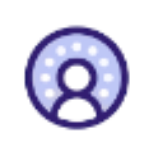AI-ify Your Product Without Adding a Chatbot: Inspiration from Top AI Use Cases
Artificial intelligence doesn’t always need to look like a chatbot. Some of the most innovative implementations of AI have created intuitive user experiences (UX) without relying on traditional conversational interfaces.
Here are seven standout patterns from leading companies and startups that demonstrate how AI can elevate your product in ways that feel natural and empowering for users. These are just a preview of the 24 trending AI-UX patterns featured in the “Trending AI-UX Patterns” ebook by AIverse—perfect for borrowing (or expensing to your company).
Pattern 1: Linear Back-and-Forth (Classic Chat)
While chat interfaces revolutionized access to AI, this pattern is just the beginning. Think of ChatGPT—its conversational simplicity opened the door to powerful LLMs for non-tech audiences. But beyond basic chat, consider integrating generative UI commands or API-based functionality into your product to transform linear data access into something seamless and engaging.
Pattern 2: Non-Linear Conversations
Inspired by Subform, this pattern mirrors how humans think—connecting ideas in a web, not a straight line. Non-linear exploration allows users to navigate through information like dots on a map, offering a flexible, intuitive flow. For example, imagine an AI that surfaces related ideas or actions based on user input—ideal for creative tools or brainstorming apps.
Pattern 3: Context Bundling
Why stop at simple text input when you can bundle context visually? Figma’s dual-tone matrix simplifies tone adjustments for text by letting users drag across a 2D grid. It eliminates the need for complex prompts while maintaining control over customization. Think of ways to integrate pre-bundled prompts directly into your UI to create an intuitive, visually driven experience.
Pattern 4: Living Documents
Tools like Elicit bring AI into familiar interfaces like spreadsheets by enhancing workflows without disrupting them. Elicit’s bulk data extraction uses subtle animations and transparency—highlighting “low confidence” answers for clarity. This hybrid approach integrates AI in a way that feels natural and predictable, making it a great choice for data-heavy tools or reporting systems.
Pattern 5: Work With Me
One of the most human-centered AI patterns comes from Granola, which uses meeting summaries based on your rough notes. Instead of overwhelming users with full transcriptions, it creates concise, actionable insights, perfectly blending human oversight with AI-powered efficiency. This pattern exemplifies the “human-in-the-loop” trend, ensuring collaboration between the user and AI.
Pattern 6: Highlight and Curate
Take inspiration from Lex’s “@lex” comment feature, which allows users to highlight and comment directly in the flow of their work—no app switching or disruption required. By building on familiar text-interaction patterns, this approach integrates AI subtly, offering suggestions or enhancements without breaking the user’s autonomy.
Pattern 7: Invisible AI (Agentive UX)
AI can work quietly in the background until needed, as demonstrated by Ford’s lane assist. This feature seamlessly takes control during critical moments (e.g., steering) and hands it back to the user effortlessly. Visual, auditory, and haptic feedback make the transition intuitive and reassuring. This “agentive” pattern is perfect for products where AI acts as a silent partner, ready to assist only when necessary.
Tectonic Conclusions
These patterns prove that AI can elevate your product without resorting to a chatbot. Whether through non-linear exploration, visual bundling, or seamless agentive experiences, the key is to integrate AI in a way that feels intuitive, empowering, and aligned with user needs.