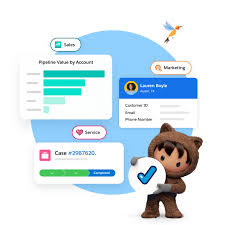Developing AI Agents: A Practical Guide
Why AI Agent Development is Different
Building AI agents requires an iterative, hands-on approach rather than traditional waterfall planning. Unlike conventional software projects, you can’t fully design an agent in documents before building – you need to prototype, test, and refine continuously.
Key Principles:
- Build while planning – Start developing in a sandbox as you define requirements
- Test early and often – Experiment with different approaches to see what works
- Embrace iteration – Let real-world testing guide your development
Designing the User Experience
Take a user-centered approach to ensure your agent delivers value:
- Internal vs. external users:
- Employees typically need complex, varied assistance
- Customers often have more predictable, transactional needs
- Channel considerations:
- Where will users interact with the agent? (Web, mobile, internal systems)
- How should the agent present itself? (Tone, personality, capabilities)
Protip: Test different UX approaches in sandbox before finalizing channel configurations.
Technical Implementation Guide
1. Data Strategy
- Identify all required data sources
- Ensure data quality and accessibility
- Map data flows for agent decision-making
2. Channel & Routing Configuration
- Define all interaction channels (web, app, messaging platforms)
- Plan escalation paths to human agents when:
- Policy/regulations require human oversight
- Complex issues exceed agent capabilities
- Security/authentication is needed
- Integrate with existing routing solutions (like Omni-Channel)
3. Security Framework
For Employee-Facing Agents:
- Inherits logged-in user’s Salesforce permissions
- Respects field-level security and sharing settings
For Customer-Facing Agents:
- Implement authentication for sensitive actions
- Consider tiered access (public info vs. account-specific help)
Agent User Permissions:
- Create dedicated agent user profile
- Required permissions typically include:
Agentforce Service Agentpermission setsData Cloud UseraccessPlatform—Flow Userprivileges- Appropriate object CRUD permissions
- Associated Einstein Agent license
Testing Tip: Always debug flows running as the agent user to catch permission issues.
Salesforce Environment Considerations
Requirements Checklist
- Lightning Experience enabled
- Einstein Generative AI activated
- Data Cloud configured
- Sandbox environment available for development
Integration Planning
- Audit existing automations (flows, Apex) that could be repurposed
- Evaluate current Einstein Bots for potential agent conversion
- Plan consumption monitoring (Agentforce uses usage-based billing)
Implementation Best Practices
- Start in sandbox – Develop and test cost-effectively
- Begin with MVP – Focus on core functionality first
- Monitor performance – Track both technical metrics and business outcomes
- Iterate based on data – Continuously improve agent capabilities
Remember: Successful AI agent development balances careful planning with agile experimentation. The most effective agents evolve through real-world testing and refinement.