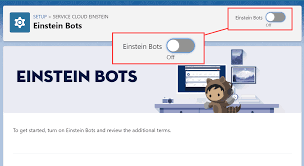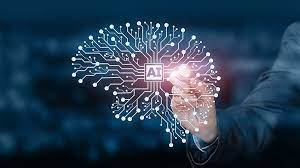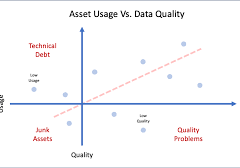Does Salesforce feature a chatbot?
Yes, Salesforce offers Einstein Bots – AI-powered chatbots seamlessly integrated into your CRM and fueled by data from the Einstein 1 Platform. With just a few clicks, you can automate personalized, intelligent service, accelerating issue resolutions and enhancing team efficiency by automating routine tasks with bots linked to your Salesforce data.
Einstein Bots leverage Artificial Intelligence (AI) to elevate the customer service experience, residing on various channels such as SMS, Chat, Slack, Facebook Messenger, and WhatsApp. They are adept at handling conversations in multiple languages.
Does Salesforce Feature a Chatbot?
A Salesforce Einstein Chatbot is an AI-driven application designed to enhance customer relationships through swift and intelligent interactions. Quick responses are valued by customers, and Einstein Chatbots excel in providing information without the need for creating new cases.
Salesforce Einstein Bots serve as chatbots focused on rapid and accurate customer interaction, eliminating the necessity for human agents. They engage in messaging, pose queries, and execute actions based on organizational rules.
On which platform are Einstein bots constructed?
Einstein is built on Salesforce’s robust and flexible security architecture, including the Einstein Trust Layer for safeguarding sensitive customer data. This ensures the benefits of generative AI in Customer 360 while upholding data protection and privacy.
What advantages do Einstein bots offer?
Einstein bots play a pivotal role in assisting customers, addressing queries, and enhancing insights for customer support representatives. They analyze data, predict outcomes, recommend optimal actions, and streamline automation across various tasks.
Are Einstein Bots free?
For Salesforce chat users (formerly LiveAgent Chat), Einstein Bots are complimentary. Each Chat license provides 25 free bot sessions per month.
How do I host an Einstein bot in Salesforce?
In Salesforce Classic, the Case Feed Upgrade Process involves enabling Case Feed, creating Permission Sets, assigning Permission Sets, assigning Custom Profile, and configuring the Case Feed Page Layout. In Lightning Experience, actions such as Log a Call, Send Email, and other considerations are involved.
Other Chatbot Apps Integrated with Salesforce Sales Cloud:
- Birdeye: 4.7
- Quiq: 4.6
- Intercom: 4.5
- ExecVision: 4.3
- Drift: 4.5
- OnceHub: 4.6
- Comm100 Live Chat: 4.7
- LiveHelpNow: 4.6
How do I use a chatbot in Salesforce?
Salesforce users have two options for creating a chatbot: using an external platform and connecting the finished product through Salesforce Lightning, or directly writing it in Salesforce Einstein Bot. Salesforce’s philosophy revolves around empowering customers to create codeless applications.
Content updated November 2023.