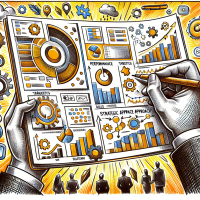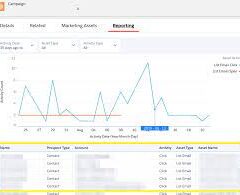Integration of Google Analytics with Marketing Cloud Engagement allows you to harness Google Analytics capabilities for tracking and analyzing journey activity. By establishing a secure link between your Marketing Cloud Engagement instance and Google Analytics account through native authentication, you can seamlessly view resulting metrics within Marketing Cloud Engagement. Google Analytics and Salesforce Marketing Cloud Engagement Integration.
To utilize this integration, your Marketing Cloud Engagement account must be equipped with the Google Analytics Audiences SKU and at least a Marketing Cloud Engagement Enterprise 2.0 account. For detailed requirements, reach out to your Salesforce account representative.
This integration supports Google Analytics properties created using the latest Google Analytics platform version known as Google Analytics 4 (GA4), including both the free and paid Google Analytics 360 enterprise versions.
You have the flexibility to revoke the integration from a Google Analytics account. Google recommends designating a primary company account to track all properties and views, following the Google Hierarchy of organizations, accounts, users, properties, and views.
Before configuring the Google Analytics Integration for Marketing Cloud Engagement:
- Ensure admin permissions for Marketing Cloud Engagement and the Google Analytics account and property.
- Create a Google Analytics tracking code and implement it on your website’s pages.
- Enable ecommerce in your Google Analytics account if you wish to receive conversion data, noting that ecommerce is exclusive to paid Google Analytics 360 accounts.
The Google Analytics Integration for Marketing Cloud Engagement utilizes Google Analytics 4 (GA4), compatible with both free and paid versions. For users of Universal Analytics (UA), Google recommends migrating data to GA4 before July 2024.
Configuring the Google Analytics Integration requires admin rights to establish the link between Marketing Cloud Engagement and your Google Analytics account.
Upon activating a Google Analytics audience in Marketing Cloud Engagement, a persistent user ID is generated in both systems, enabling data collection on customer behaviors and the creation of Google Analytics audiences for use in Journey Builder.
Google Analytics and Salesforce Marketing Cloud Engagement Integration
Explore the metrics and dashboard tiles available on the Journey Analytics dashboard with the Google Analytics 4 integration, tracking journey performance against set goals and incorporating email and site metrics. Customize your dashboard’s appearance to prioritize relevant metrics.
Set up Google Analytics tracking for app and web to access web and mobile app metrics in the Journey Analytics dashboard, analyzing the impact of mobile app conversions on web behavior.
For answers to frequently asked questions about the Google Analytics Integration for Marketing Cloud Engagement, refer to the provided FAQs.