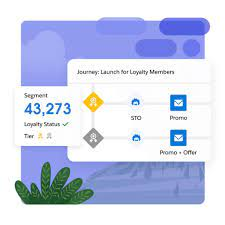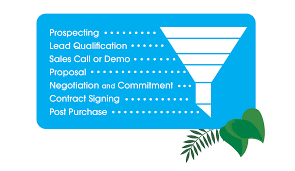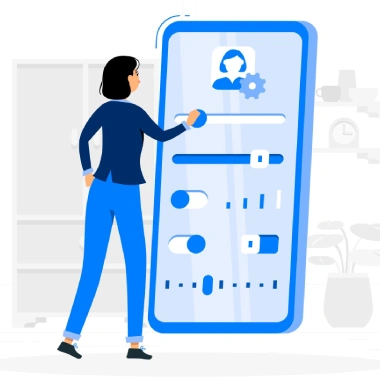Salesforce Data Cloud Terminology
The Data Cloud remains one of Salesforce’s most enigmatic products, often touted for its seemingly ‘magical’ capabilities. Recently, Salesforce made waves by announcing complimentary Data Cloud licenses (albeit with certain restrictions), prompting numerous organizations to explore this platform’s potential. Salesforce Data Cloud Terminology. When diving into any significant facet of the Salesforce ecosystem, navigating a