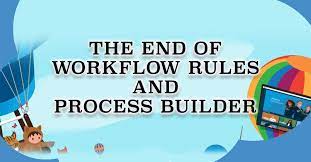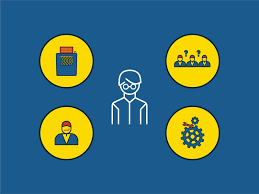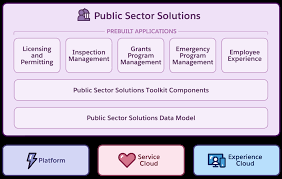Even the most advanced and technically robust AI solutions can only achieve their full potential with a dedicated team proficient in their utilization. Developing Your AI Workforce in the Public Sector has some primary challenges. Key considerations include: This insight delves into the composition of an Integrated Product Team, strategies for assembling and overseeing AI talent, and the creation of learning programs designed to foster transformative AI capabilities. Start with People: Identifying AI Talent Survey your organization to identify existing analytics talent or teams with an analytics orientation. Although analytics and AI differ, overlapping baseline skills can be developed. Assess existing talent by identifying individuals who exhibit qualities such as supporting decisions with data, comfort with statistics and math, proficiency in creating macros in Excel, an interest in computer programming, and an understanding of technology’s role in enhancing processes. Leverage the existing pool of intelligent individuals within your organization. Some may already possess AI and ML skills, while others may have skills that can be augmented to become AI-related. Are they in IT, in one of the business functions, or part of the Office of the Chief Experience Officer (CXO)? Augment Talent When Needed: Consider public-private partnerships to access innovation emerging from private industry, particularly when faced with challenges in attracting, training, and retaining data science talent. Bringing in outside talent or vendors may be suitable when dealing with limited use cases requiring niche skills or for quickly testing the potential benefits of an AI solution. Developing and Retaining AI Talent: Mission and Practitioner Support Ensure that AI work aligns closely with the agency’s mission, providing a unique value proposition for AI practitioners. Meaningful work and practitioner support are crucial for retaining AI talent. Retention incentives and skill development can be optimized by providing federal employees with awareness and access to AI-related training opportunities. Formal education, training programs, conferences, and exchanges with industry and academia contribute to the continuous development of AI practitioners. An important part of assessing an organization’s existing talent is acknowledging that some people may already be leveraging defined AI and ML skills. Others, however, may work in technical roles or have skills that are not directly AI related, but could easily be supplemented to become AI skills. Understanding AI Job Roles and Career Paths Identify where AI practitioners should sit within mission areas and program offices. Roles include data analysts, data engineers, data scientists, technical program managers, AI champions, project sponsors, mission or program office practitioners, project managers, and business analysts. The success of AI projects depends on the Integrated Project Team’s makeup and understanding the challenge at hand. Certainly, many agencies want to increase the AI know-how of their internal staff. However, much of the innovation emerging in the AI field comes from private industry. Public-private partnerships are often an excellent way to get more support for AI projects. Career Path: AI-focused practitioners may start as junior data engineers or data scientists, with career paths evolving based on experience and education. Senior technical positions such as senior data architects or principal data scientists may exist, indicating extensive technical experience. Management career paths can transition from data engineer or data scientist to technical program manager. Recruiting AI Talent: Competing with Private Industry While the government may not compete with private industry on salary and bonuses, it can offer interesting and meaningful work tied to company missions. Centralized recruitment and certification through the central AI resource can ensure that incoming AI talent is well-qualified and suitable for the agency’s practitioner environment. This is even more important in public sector and nonprofit organizations. Placing AI Talent: The central AI resource, with access to technical infrastructure, data, security, legal, and human capital support, can provide well-qualified candidates. Mission and business centers should coordinate closely with the AI resource to ensure that vetted candidates align with staffing needs and contribute to mission and program goals. Developing Your AI Workforce in the Public Sector Mission and practitioner support The most powerful tools for retaining government AI talent are ensuring that AI work is closely tied to the agency mission and ensuring that AI talent has the technical and institutional support to work effectively as AI practitioners. This combination forms the unique value proposition for an AI career that only federal agencies can provide, and is usually the reason AI practitioners chose government over industry and academia. Developing Your AI Workforce in the Public Sector means meeting the correct balance of opportunity, reward, and challenge. If AI practitioners love the company mission but are unable to function as AI practitioners, they are also unlikely to stay if the agency is unable to leverage their skill set. Both meaningful work and practitioner support are crucial for retaining AI talent. Developing Your AI Workforce should be started early and focused on continually. Retention incentives and skill development One way to make the best use of these usually limited incentives is to ensure federal employees have full awareness and access to AI related training and skill development opportunities. AI and data science are fields that often require a significant technical and academic background for success. However, it’s also important for people to be open-minded about who might have (most of) the relevant skills and capabilities. Developing Your AI Workforce in the Public Sector is no more or less challenging than in nonprofit or for profit industries. They should not assume that only people with computer science or statistics education are going to be appropriate for AI-centric positions. A culture that prizes and generously supports learning not only ensures the continued effectiveness of the AI workforce, but also serves as a powerful recruitment and retention tool. The success of an AI project hinges on the composition of the Integrated Project Team (IPT). While technical expertise is undeniably crucial, the project’s failure is inevitable without a thorough understanding of the challenges to be addressed and obtaining support from the mission and program team. And we can’t emphasize enough the seriousness of the human element. This distinction