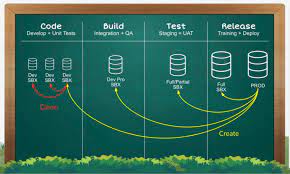Introducing Quick Clone Sandboxes on Hyperforce
Creating sandboxes is a crucial aspect of application development on the Salesforce Platform, providing IT teams with isolated environments to test changes without affecting production operations. As businesses strive for faster innovation without compromising quality, admins and developers need efficient tools to keep pace with rapid application development. Many admins complain that spinning up sandboxes is too time consuming. No more!
Salesforce and Tectonic are excited to announce the general availability of Quick Clone for sandboxes on Hyperforce! This new feature significantly enhances the speed of cloning sandboxes, empowering teams to be more productive, accelerate testing, and expedite release cycles.
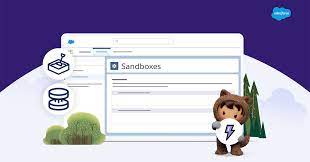
What is Hyperforce?
Hyperforce represents Salesforce running on public cloud infrastructure. This architecture, introduced in December 2020, leverages the elasticity of the public cloud to improve sandbox cloning speeds. In Winter ’23, Salesforce introduced Quick Clone for Developer and Developer Pro sandboxes. Now, we are thrilled to extend Quick Clone to Partial Copy and Full sandboxes, enhancing the cloning experience across all sandbox types.
Understanding Quick Clone
Quick Clone enables admins and developers to create sandboxes by copying from a production org or an existing sandbox. When creating Developer, Developer Pro, Partial Copy, or Full sandboxes, users obtain copies of the production org’s metadata or metadata and data, facilitating customizations and testing with the latest production state.
Traditionally, teams without version control sharing sandboxes may encounter conflicts due to overlapping changes. Quick Clone streamlines this process by rapidly replicating a “template sandbox,” allowing for parallel development and efficient bug reproduction.
How to Enable Quick Clone
All sandboxes created on Hyperforce are automatically equipped with Quick Clone. Within the Setup Sandbox page, users can leverage the Clone button next to a Hyperforce-based sandbox to rapidly create replica sandboxes using Quick Clone.
To utilize Quick Clone, customers must meet Hyperforce eligibility criteria and have their production orgs migrated to Hyperforce. Existing customers with production orgs in Salesforce data centers can request migration to Hyperforce through their Account team.
What’s Next for Sandboxes on Hyperforce?
Following Quick Clone, our focus shifts to Quick Create, a feature enhancing the creation and refresh speeds of Full sandboxes on Hyperforce. Additionally, Scale sandboxes, designed to validate customizations for business growth and large-scale events, will further enhance sandbox flexibility and performance.
With Quick Clone and upcoming features, we are just beginning to unlock the full potential of sandboxes on Hyperforce, empowering Salesforce users to innovate faster and more efficiently.