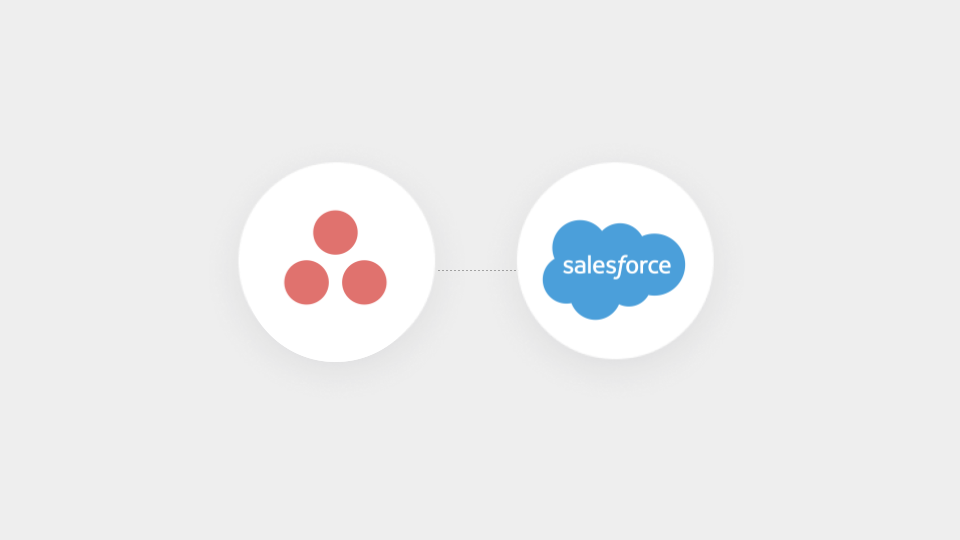How to Integrate Asana and Salesforce: A Complete Guide
Table of Contents
- Can You Integrate Asana and Salesforce?
- Why Integrate Asana and Salesforce?
- Integration Option 1: Asana for Salesforce
- Integration Option 2: Visor
- Integration Option 3: Zapier
- Quick Comparison Table: Integration Options
- Choosing the Right Integration for Your Needs
Integrating Asana and Salesforce can eliminate workflow silos and accelerate collaboration. Both platforms offer integration capabilities, but their suitability varies based on your needs and resources. This guide will help you navigate the options, evaluate their pros and cons, and choose the one that best suits your organization.
Can You Integrate Asana and Salesforce?
Yes! Asana and Salesforce integration is possible through three primary methods:
- Asana for Salesforce – The official connector.
- Visor – A project collaboration and visualization tool.
- Zapier – A robust automation platform.
Each option comes with unique features, costs, and technical requirements. This guide explores each solution to help you make an informed decision.
Why Integrate Asana and Salesforce?
Integration can achieve two major goals:
- Automation: Simplify workflows and reduce manual data entry between Asana and Salesforce.
- Unified Collaboration: Combine tasks and projects from both systems into a single collaborative space.
Depending on your goals, certain integration methods may be better suited to your needs.
Integration Options Overview
1. Asana for Salesforce
This official integration is ideal for large organizations with Enterprise-level plans for both Asana and Salesforce. It enables automation of workflows between the two platforms, such as:
- Automatically creating onboarding projects in Asana when a deal is closed in Salesforce.
- Creating Asana tasks directly from Salesforce records.
Pros:
- Streamlined automation for shared workflows.
Cons:
- Requires Enterprise subscriptions for both Asana and Salesforce.
- Limited functionality compared to third-party tools.
- Reviews report issues such as duplicate tasks and unreliable automation.
Rating: 2.6/5 on Salesforce AppExchange.
2. Visor
Visor offers bi-directional integration with Asana and Salesforce, making it a powerful choice for combining and visualizing data.
Key Features:
- Combine Asana and Salesforce data into Gantt charts, dashboards, and project boards.
- Make bulk updates, reschedule tasks, and manage fields directly in Visor.
- Add custom fields that don’t affect your Asana or Salesforce data limits.
Best For:
- Unified project management and collaboration across Asana and Salesforce.
- Teams that need to present data visually or share plans with stakeholders.
Setup Steps:
- Create a free Visor account.
- Connect Asana and Salesforce.
- Import data and start creating combined project views.
Limitations:
- Does not automate workflows (e.g., creating tasks automatically).
3. Zapier
Zapier enables custom automation between Asana and Salesforce. It’s perfect for automating simple, repetitive workflows, such as:
- Creating a new Asana task when an opportunity closes in Salesforce.
Pros:
- Highly flexible for automation.
- No Enterprise subscriptions required.
Cons:
- Lacks visualization and project management capabilities.
- Some reported reliability issues with Salesforce-Asana integrations.
Quick Comparison Table
| Feature | Asana for Salesforce | Zapier | Visor |
|---|---|---|---|
| Automates processes | ✔ | ✔ | ✘ |
| Combines Salesforce & Asana data | ✘ | ✘ | ✔ |
| Gantt charts and project boards | ✘ | ✘ | ✔ |
| Dashboards and timelines | ✘ | ✘ | ✔ |
| Two-way data sync | ✘ | ✘ | ✔ |
Which Integration Option Is Best for You?
The right choice depends on your goals:
- For Automation:
Choose Asana for Salesforce or Zapier if you need workflow automation. - For Unified Collaboration and Visualization:
Opt for Visor to consolidate tasks and projects into a single, dynamic interface. - For Both:
Combine Visor for visualization with Zapier for automation to cover all your integration needs.
Get Started with Visor for Free
Visor is one integration tool, that helps you bridge the gap between Asana and Salesforce, offering advanced visualization tools and seamless collaboration. Start using Visor for free today:
- Visualize: Create stunning Gantt charts, dashboards, and timelines.
- Synchronize: Maintain a single source of truth with bi-directional sync.
- Collaborate: Share dynamic views with stakeholders and teams.