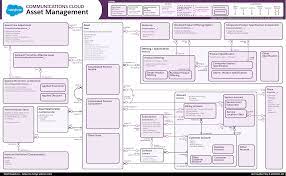Can Salesforce handle asset management? Absolutely. You can efficiently manage assets through both the Consumer Goods (desktop) and the Consumer Goods offline mobile app. Salesforce asset management features tools to manage all your assets in a single pane of glass. To guide you through the process, follow these steps:
Create Asset Templates and Asset Types:
- Before you start creating assets, make sure administrators have set up asset templates and asset types.
Enhance Customer Relationships and Cost Efficiency:
- Build trusted relationships and reduce service costs by utilizing intuitive omnichannel service capabilities. Anticipate client needs through automated and intelligent workflows that empower Customer Service Representatives (CSRs) to access information promptly—all within a unified system.
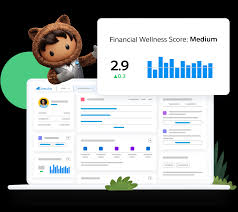
Salesforce provides robust asset management features, ensuring a streamlined and efficient process tailored to your business needs. Additionally, Salesforce extends its asset management capabilities to field services and financial services.
Drive value with Customer 360 for asset management. Use data-driven automation to grow your assets easily. Grow trusted relationships while reducing costs to serve with intuitive, omnichannel service that anticipate client needs through automated, intelligent workflows. Enable CSRs to pull up information right away. Connect the middle and back office workflow for improved orchestration among teams.
Discover and engage your best accounts with Salesforce Account Engagement. Target and nurture key prospects with the help of sales and service, by aligning on one platform. Let Einstein identify the accounts with the highest likelihood to purchase using key account insights. Track pipeline progress on target accounts using the Account-Based Marketing Dashboard, and use insights to refine your marketing and sales efforts.
🔔🔔 Follow us on LinkedIn 🔔🔔