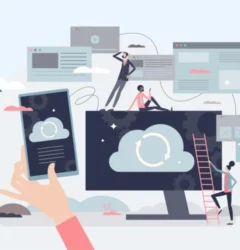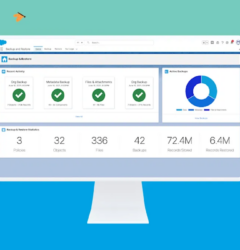It is important for Salesforce customers to develop a routine data backup strategy as part of their overall data management and security model.
It is important to understand the differences between data types (data and metadata) and what is included in each backup method:
Data refers to all of your records, including Accounts, Contacts, Leads, Opportunities, Cases, Contracts, and other records. Data also includes your custom object records, files, content, and Chatter.
Metadata refers to all of your configuration settings, such as custom fields, page layouts, Reports, Dashboards and custom code like Apex and Visualforce.
Salesforce Data Backup
Why do I need to backup my data?
Even with the best of intentions, users and administrators have been in situations where they have either deleted large amounts of data, or have modified records, only to later realize that a mistake was made. With tools like the Data Loader, it is very easy to mass delete or update records. And a simple mistake in your source file or field mapping could spell disaster for your data. It is recommended that you keep a regular backup of your data and to do a manual point-in-time backup before you proceed with any major data project within your organization.
Why do I need to backup my metadata?
Just as it is easy for users to accidentally delete records or modify records, it is also easy for administrators or developers, and users with advanced permissions, to make changes to your configuration settings, such as adding or deleting custom fields, modifying page layouts, deleting or changing Reports and Dashboards, or modifying custom code. As many of these changes are not reversible, it is important to have a copy of your metadata to fall back on in the event that you need to restore prior settings.
What about restoring my data?
Salesforce provides tools like the Data Loader and the API as a method for customers to manually restore their data. It is important to note the order in which data is restored, so that relationships and the connection to related records can be preserved. Customers can also choose to engage Salesforce Services or a partner to assist them in the restoration of their data, provided they have a copy of that data available.
To help customers routinely back up their data, we offer several native options that are available for no additional cost to customers. There are also several third-party options that can be leveraged when a more comprehensive approach is needed.
Native Data Backup Options
The following options are available to customers as a method of backing up their data.
- Salesforce Backup: The Backup and Restore managed package is now called Salesforce Backup. See Salesforce Backup for the details of the product.
- Data Export Service: Manual or scheduled exports of your data via the UI. Export Backup Data from Salesforce.
- Data Loader: Manual on-demand exports of your data via the API. Export Data.
- Report Export: Manual on-demand exports of your data via reports. Export a Report.
Native Metadata Backup Options
The following options are available to customers as a method of backing up their metadata.
- Change Sets: Copy metadata from your production org to a sandbox or developer org. For more information see this article: Change Sets Overview
- Sandbox Refresh: By refreshing a related sandbox, your configuration metadata is copied over automatically. Fore more information see this article: Creating or Refreshing a Sandbox.
- Force.com Migration Tool: Java/Ant-based command-line utility for moving metadata between a local directory and a Salesforce org. For more information see this page: ANT Migration Tool.
Third-Party Offerings
There are a number of data backup solutions offered by our partners on our AppExchange. Some of these are more comprehensive in that they allow you to automate backups of both your data AND your metadata and provide a mechanism by which to restore that data easily. You can search for these by visiting the AppExchange directly and searching for keyword backup. We recommend that customers vet multiple offerings and audit the reviews provided by other customers before selecting one of these offerings. Salesforce does not endorse or recommend one specific solution over another.