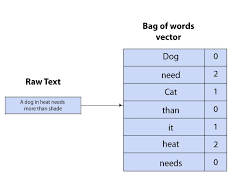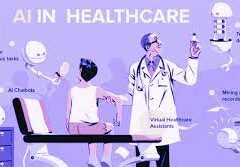Salesforce Data Integration: A Comprehensive Guide
Introduction
Salesforce offers numerous tools to access, synchronize, and share data with external systems. However, selecting the right tool for your project is critical. This guide explores Salesforce’s data integration landscape, providing recommendations based on specific use cases—along with guidance on which tools to avoid.
Scope of This Guide
This decision guide focuses on data-level integrations involving Salesforce, covering:
- Salesforce to external systems
- External systems to Salesforce
- Salesforce org to Salesforce org
While these are just a subset of integration challenges faced by Salesforce Architects, future guides will address:
- Event-driven integration
- Process integration for customer- or employee-facing workflows
- And more
Note: Many tools discussed here can also solve enterprise-wide integration challenges, but those use cases are beyond this guide’s scope.
Key Takeaways
- Minimize Data Replication
- Avoid unnecessary data duplication in Salesforce.
- Prefer Salesforce Connect (data virtualization) when possible.
- If data is already in Salesforce and needed externally, use Salesforce APIs instead of copying it.
- Leverage Existing ESB/ETL Solutions
- If MuleSoft or another Enterprise Service Bus (ESB)/Extract-Transform-Load (ETL) tool is in place, use it where applicable.
- These tools enable reusable integrations, stronger governance, and centralized management.
- Cross-Org & Multi-Org Strategies Are Evolving
- For harmonizing customer data from multiple sources, use Data Cloud.
- For moving data between orgs, consider MuleSoft Anypoint.
- Use Outbound Messaging with Caution
- Salesforce will maintain but not enhance Outbound Messaging—consider alternatives.
Common Considerations for Choosing Data Integration Tools
Before selecting a tool, evaluate these key factors:
| Area to Consider | Key Questions |
|---|---|
| Existing Tools & Landscape | Is an ESB/ETL solution already in place? Are there compliance requirements? Are systems cloud or on-premise? |
| Data Flow | Does data need to move synchronously, asynchronously, or in batches? Should data be replicated? Which system is the source of truth? |
| Implementation | What’s the effort for non-Salesforce systems? Which teams will deliver integrations? What tools do they prefer? |
| Maintainability | Who will maintain the integration? What skills do they have (or need)? What’s the total cost of ownership? |
| Data Volume | Is it a large data volume (LDV) scenario? How frequent are bulk changes? What’s the impact of singleton updates? |
| Limits | Are complex transformations needed? Will data be combined from multiple sources? How often will integrations run per user? |
Overview of Data Integration Tools
| Tool | Salesforce → External | External → Salesforce | Execution | License Required? |
|---|---|---|---|---|
| Apex Actions | ✅ Yes | ✅ Yes | Server-side | ❌ No |
| Change Data Capture | ✅ Yes | ❌ No | Server-side | ❌ No* |
| Custom Apex (REST/SOAP) | ✅ Yes | ✅ Yes | Server-side | ❌ No |
| External Services | ✅ Yes | ❌ No | Server-side | ❌ No |
| Generic Events (Legacy) | ✅ Yes | ❌ No | Server-side | ❌ No** |
| Heroku Connect | ✅ Yes | ✅ Yes | Server-side | ✅ Yes |
| MuleSoft Anypoint | ✅ Yes | ✅ Yes | Server-side | ✅ Yes |
| MuleSoft Composer | ✅ Yes | ✅ Yes | Server-side | ✅ Yes |
| Native Salesforce APIs | ❌ No | ✅ Yes | Server-side | ❌ No |
| OmniScript | ✅ Yes | ✅ Yes | Client-side**** | ✅ Yes |
| OmniStudio Integration | ✅ Yes | ✅ Yes | Server-side | ✅ Yes |
| Outbound Messaging | ⚠️ Not Ideal | ❌ No | Server-side | ❌ No |
| Platform Events | ✅ Yes | ✅ Yes | Server-side | ❌ No*** |
| PushTopic (Legacy) | ⚠️ Not Ideal | ❌ No | Server-side | ❌ No** |
| Salesforce Connect | ✅ Yes | ✅ Yes | Server-side | ✅ Yes |
✅ = Recommended | ⚠️ = Possible but consider alternatives | ❌ = Not supported
Notes:
- *Change Data Capture requires an add-on for high-volume use cases.
- **Legacy tools (PushTopic, Generic Events) are supported but not enhanced.
- ***Platform Events require an add-on for high-volume use cases.
- ****OmniScript runs client-side (browser-based).
Other Tools (Not Primary Integration Solutions)
While these tools support aspects of data movement, they should not be the foundation of an integration strategy:
- Lightning Web Components (can make callouts but are better for process integration)
- Salesforce Flow (orchestrates callouts but isn’t standalone)
- Data Import Wizard & Data Loader (useful for migration but not automation)
- Salesforce CLI (supports bulk operations but isn’t a full integration tool)
- OmniStudio Data Mapper (declarative ETL but not standalone)
- Dataloader.io (MuleSoft-powered but not a long-term integration solution)
Final Recommendations
- Prefer virtualization (Salesforce Connect) over replication.
- Use existing ESB/ETL tools (like MuleSoft) where possible.
- For multi-org scenarios, prioritize Data Cloud & MuleSoft.
- Avoid legacy tools (Outbound Messaging, PushTopic) for new projects.
By aligning the right tool with your use case, you can optimize performance, reduce technical debt, and ensure scalable integrations.
Content updated April 2025.
🔔🔔 Follow us on LinkedIn 🔔🔔