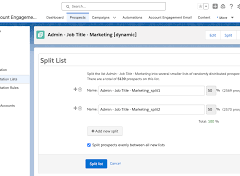Salesforce Flow Builder: Key Limitations & Workarounds (2024 Guide)
While Salesforce Flow Builder is a powerful automation tool, it comes with important technical constraints that every admin and developer should understand. Here’s a concise breakdown of the most critical limitations and practical solutions:
Core Limitations of Flow Builder
1. Execution Limits
- 2,000 element limit per flow interview (single execution)
- Loops consume elements quickly (each iteration counts)
- Workaround: Break complex flows into subflows or use batch Apex for heavy processing
2. Query & Data Operation Constraints
- SOQL queries: Limited to 100-200 per transaction (varies by context)
- DML statements: 150 maximum per transaction
- Record processing: 10,000 records max for bulk flows
- Workaround: Use collections efficiently and leverage bulkification patterns
3. Performance Boundaries
- CPU timeout: 10,000ms (10 seconds) for synchronous flows
- Asynchronous flows: 60,000ms (60 seconds) CPU limit
- Workaround: Offload complex logic to scheduled flows or Apex
4. Structural Constraints
- No nested subflows in record-triggered flows
- No MAP data structure for parent-child relationships
- Workaround: Use custom Apex actions when complex data structures are needed
5. Execution Order Challenges
- No guaranteed sequence for multiple record-triggered flows on same object
- Workaround: Use flow triggers with entry conditions or consolidate logic
Additional Considerations
- Formula limit: 5,000 characters per formula
- Licensing: Professional Edition caps at 5 flows (Unlimited/Enterprise have no limit)
- Debugging: Limited to 100 iterations when testing loops
Pro Tips for Optimization
- Monitor element count in complex flows (View > Debug)
- Use Get Records with filters instead of retrieving entire datasets
- Leverage scheduled paths for time-intensive operations
- Combine flows where execution order matters
- Consider Apex when hitting hard limits
“The best flows are simple flows. When you hit these limits, it’s often a sign to reevaluate your architecture.” – Salesforce Architect’s Handbook
Understanding these boundaries will help you design more efficient automations while knowing when to transition to code-based solutions.
🔔🔔 Follow us on LinkedIn 🔔🔔