Salesforce Inbox features increase sales reps’ productivity on every email message, whether they’re on the go or at their desk.
Inbox integrates your email and calendar in Salesforce so sales reps can manage their work more efficiently.
An Inbox license unlocks Inbox features in the Outlook integration, Gmail integration, and Lightning Experience, and also provides access to the Inbox mobile app.
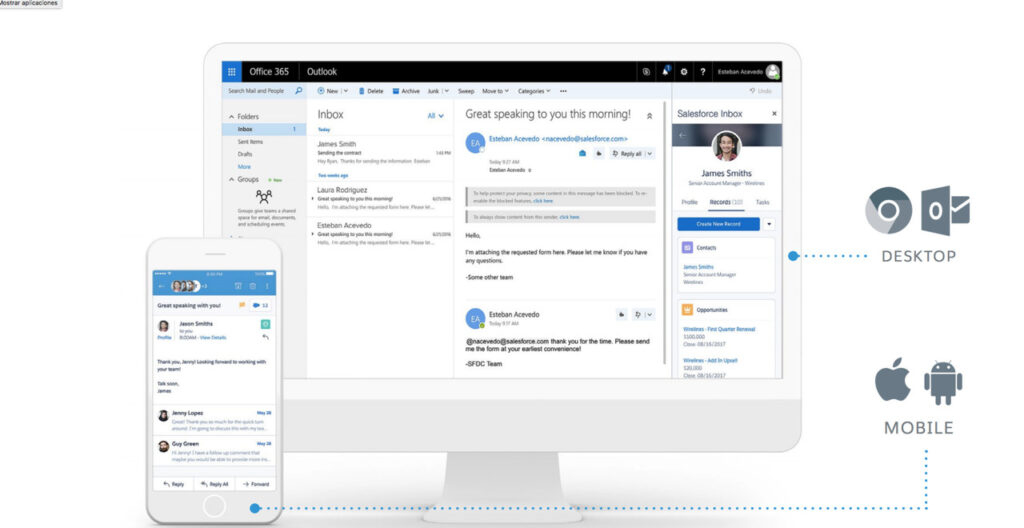
Salesforce has planned to discontinue the Inbox mobile app effective February 1, 2024. Post-retirement, users will be encouraged to utilize the desktop integrations with Outlook and Gmail to access the majority of features previously available in the Salesforce Inbox mobile application.
Sell smarter with CRM in your email inbox. Create opportunities and update pipeline data from anywhere. Create context for your entire team with seamless email logging, and make sure deal-critical emails get the right response faster.
Time is of the essence when you’re working on the go. Inbox helps you focus on what matters by enabling faster access to key information about prospects or customers.
What does this change mean for me?
The Salesforce Inbox mobile application will no longer work with the Spring ‘24 release. Users should leverage the functionality in the desktop application or the Salesforce mobile application.
What action can I take?
Ensure the Salesforce mobile application is installed to access Salesforce records.
What happens if I don’t take action?
You will lose access to Salesforce records on your mobile device using Salesforce Inbox mobile application.
If you have more questions, open a case with support via Salesforce Help. To view all current and past retirements, see Salesforce Product & Feature Retirements.
To read about the Salesforce approach to retirements, read our Product & Feature Retirement Philosophy.










