What do Salesforce integrations entail? Salesforce Integrations for Sales and Marketing Teams.
Salesforce integrations involve establishing connections between Salesforce and various third-party applications, ranging from marketing automation tools and customer service software to accounting programs. This seamless exchange of data between platforms serves to enhance Salesforce’s overall functionality.
How extensive is Salesforce’s integration ecosystem?
Salesforce boasts a robust integration ecosystem, with over 3,000 integrations available on its AppExchange marketplace. Beyond these, users can leverage:
- Low-code and no-code integrations like Coupler.io or Zapier for streamlined data automation.
- Native integrations with select tools, installable with a single click, if provided.
- API-driven integrations, such as Salesforce Mulesoft Composer, which may require some technical expertise or assistance from a developer.
Salesforce Integrations for Sales and Marketing Teams
While there isn’t a one-size-fits-all list of essential Salesforce integrations for sales and marketing, we’ve curated a selection of widely-used integrations across various categories:
- No-code Data Automation Integrations:
- Coupler.io
- Zapier
- Analytics and Reporting Integrations:
- Google BigQuery
- Power BI
- Email Marketing Automation Integration:
- Mailchimp
- Data Storage Integration:
- Dropbox
- Communications Apps Integrations:
- Slack
- Calendly
- Project Management Tools Integration:
- Monday.com
- Account Management Integration:
- DocuSign
- CRM Tools Integration:
- Hubspot Marketing Hub
- Helpdesk Integrations:
- Zendesk
- Feedback Tools Integration:
- Typeform
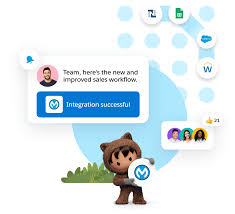
These integrations cater to diverse needs within sales and marketing, facilitating efficient data handling, analytics, communication, project management, and more.













