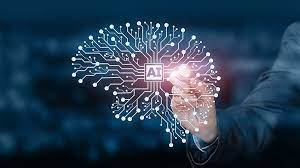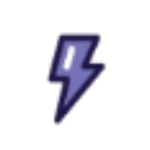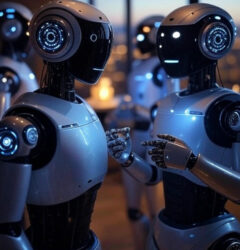The Service Console serves as a standard Salesforce Lightning console app designed to cater to various service requirements, allowing customization for a personalized touch.
What defines the service console? The Salesforce Service Console stands as the central interface within the Salesforce Service Cloud, a dedicated application for customer service, support, and customer experience. This unified console empowers agents by providing a comprehensive view of all pertinent customer information linked to a particular case or customer support incident.
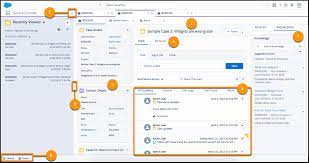
Streamlining case management: The split view feature enables agents to handle multiple cases on a single screen, with a preconfigured, three-column layout consolidating essential information and minimizing clicks and scrolling. Column 1 displays case details, contact information, and related cases for the parent account via Related Record and Related List Single components. Column 2 presents a prominent highlights panel with a compact case feed for efficient case updates. Column 3 incorporates related lists and relevant Knowledge articles for the case.
Enhanced details tracking: The preconfigured utility bar facilitates quick access to History and Notes, with customization options to include additional tools such as Macros, Omni-Channel, and Open CTI Softphone. The Actions & Recommendations component provides users with a to-do list, showing flows, quick actions, and recommendations based on Next Best Action strategies.
Noteworthy features of Salesforce console for service: While the Lightning console apps offer substantial benefits, some features present in Salesforce Classic console apps, such as push notifications and custom keyboard shortcuts, are not yet available in Lightning console apps.
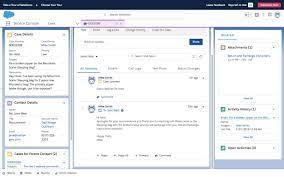
Benefits of Salesforce console: The console proves beneficial for both Sales and Service roles, allowing support agents to handle multiple applications concurrently and maintain context as priorities shift. Sales representatives can effortlessly access tools to nurture leads, close deals, and manage relationships.
Understanding Salesforce Lightning console: The Lightning Sales Console serves as a standard Salesforce Lightning app that consolidates various sales tools, providing easy access for prospecting leads, closing deals, and relationship management.
Distinguishing Service and Service Console in Salesforce: Service Cloud encompasses the entire Salesforce instance or organization, while the Service Console is one of the apps within the Service Cloud. Accessed through Apps, the Service Console operates as a tab-based workspace, facilitating the management of multiple records on a single screen.
Reach out to Tectonic today to discuss adding the Service Console to your Sales Cloud.