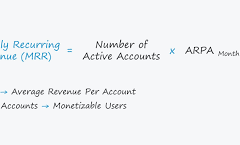The user object holds significant importance as a fundamental standard Salesforce component regularly utilized in day-to-day operations. Proficiency in Salesforce user management, combined with a comprehensive understanding of the complexities of the user object, is crucial. This article explores the responsibilities of a Salesforce Administrator, offering insights into maintaining controlled access to Salesforce and its associated data. It also outlines strategies for optimizing functionality for Salesforce users.
Types of Users in Salesforce:
Salesforce encompasses both internal and external users based on integrated products, leading to two primary license types: Salesforce User License and Experience Cloud License, each with specific functionalities. A thorough understanding of these licenses and their capabilities is essential for effective user management. Additionally, consider feature or permission set licenses for specific functionalities, such as CPQ or Tableau CRM, which may incur additional costs.
Explore Salesforce User Management Settings:
Regularly visiting the User Management Settings page during Salesforce releases is crucial. The Field-Level Security for Permission Sets during Field Creation, available in beta, proves to be a valuable tool, streamlining the process for admins. The upcoming mandatory implementation of multi-factor authentication (MFA) starting Summer ’24 can be explored early on to ensure a smooth transition for users.
Automate Permission and Group Assignment:
User access policies, currently in beta, introduce criteria-based automation for granting or revoking permission sets, licenses, groups, and queue memberships. Admins can set up policies based on user creation, update, or both. Before enabling this feature, carefully review considerations and determine situations where it makes sense to revoke permission sets using policies.
Muting Permissions?: Permission set groups are instrumental in defining combinations for different personas or functions. Admins can reuse the same permission sets in multiple groups without maintaining identical access. The introduction of a “muting permission set” within the group allows for impacting only that group without altering the actual permission sets.
Know your Org-Wide Defaults: The sharing settings page, following object and field access, is a priority in Salesforce user management. Org-wide defaults set the baseline access level for users to view others’ records. Record access can also be controlled using account or opportunity teams, enabling users to define and add others as needed.
Freeze!: The Freeze/Unfreeze button on the user record provides a useful feature for administrators. It allows the temporary “freezing” of a user who has left the organization but cannot be deactivated immediately. During the freeze period, the user cannot access Salesforce, while the license remains unavailable for further use.
Empower Your Users: User enablement is crucial for a successful Salesforce user experience. Training users on out-of-the-box and custom functionalities ensures faster adoption. Sharing productivity tips, such as customizing the navigation bar, empowers users to tailor their experience. A user-friendly interface allowing customization enhances overall usability.
Effective Salesforce user management is integral to the overall experience (UX). From creating permission sets to extending object and field access, Salesforce Administrators play a crucial role in ensuring a seamless and secure interaction with key business information.