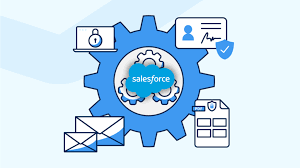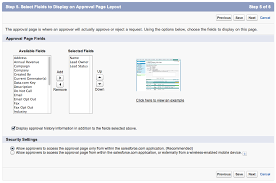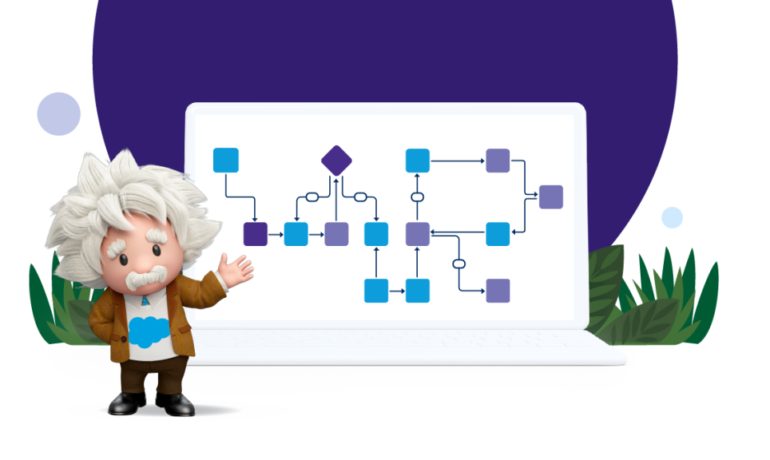Configure and Use Action Plans in Public Sector Solutions
Develop plans to accomplish tasks essential for business processes, such as application reviews and approvals. When you configure and use Action Plans in Public Sector you work from an Action Plan Template. Learn more. Action Plans consist of sets of tasks or checklist items designed for tracking and automating processes with repeatable steps. Assigning each task a priority, a deadline, and an owner facilitates collaboration among reviewers, inspectors, caseworkers, and other users of Public Sector Solutions. Generate Action Plan Templates containing tasks for recurring processes and customize plans as needed. Utilize action plans for application review steps, meeting preparation, and follow-up tasks related to engagements with constituents. Configure and Use Action Plans in Public Sector Employ them for defining and tracking tasks such as: Key Elements of Action Plans: Action plans typically include the “what,” “who,” and “when.” They outline the action steps (“what”) your program will take to achieve goals and objectives, identify the person(s) responsible (“who”), and set projected completion dates (“when”). Building an Action Plan: Steps to Write an Action Plan: Create an Action Plan for a Dynamic Assessment: Develop an action plan using an action plan template with omni assessment tasks for a specific inspection, investigation, or evaluation in Public Sector Solutions. For instance, use the safety check action plan template for a salon’s business license application inspection: Use Document Checklists: Route documents submitted by constituents through approval workflows by enabling document checklists: Like Related Posts Salesforce OEM AppExchange Expanding its reach beyond CRM, Salesforce.com has launched a new service called AppExchange OEM Edition, aimed at non-CRM service providers. Read more The Salesforce Story In Marc Benioff’s own words How did salesforce.com grow from a start up in a rented apartment into the world’s Read more Salesforce Jigsaw Salesforce.com, a prominent figure in cloud computing, has finalized a deal to acquire Jigsaw, a wiki-style business contact database, for Read more Service Cloud with AI-Driven Intelligence Salesforce Enhances Service Cloud with AI-Driven Intelligence Engine Data science and analytics are rapidly becoming standard features in enterprise applications, Read more