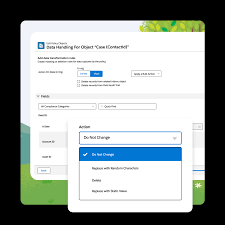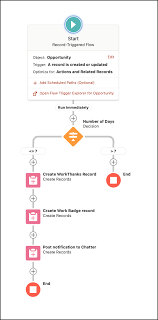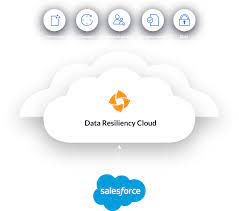Use Salesforce Data Protection Services
Ensuring Data Security in Salesforce: Use Salesforce Data Protection Services How is Data Protected in Salesforce? Salesforce.com employs cutting-edge Internet security technology, including Secure Socket Layer (SSL) with server authentication and data encryption, ensuring the protection of user information during access via supported web browsers. Why Use Salesforce Data Protection Services? Data Security is imperative to meet evolving privacy standards and safeguard sensitive information shared over the internet. Unauthorized access could pose significant risks to the entire organization, making data security a crucial aspect. Salesforce GDPR Certification: Yes, Salesforce is GDPR certified, as confirmed in Section 11 of the Data Processing Addendum, where Salesforce commits to providing reasonable assistance to customers. Salesforce CCPA Compliance with Customer 360: Salesforce 360 facilitates CCPA compliance by seamlessly connecting Marketing Cloud to Sales Cloud, ensuring a cohesive flow of customer data across the organization. Introduction to Salesforce Shield: Salesforce Shield comprises three security tools – Shield Platform Encryption, Event Monitoring, and Field Audit Trail – embedded into critical business applications to enhance trust, compliance, and governance. Data Protection and Privacy Regulations: Salesforce assists companies in complying with various data protection and privacy regulations, including GDPR, CCPA, PIPA, LGPD, PIPEDA, and more, offering guidance on common privacy principles. Guidance for Data Management and Privacy Compliance: Salesforce provides tools for efficient data management and privacy compliance, covering aspects such as data deletion, consent management, restriction of processing, data access and portability, and privacy center functionalities. Encryption of Data at Rest with Salesforce Shield Platform Encryption: Salesforce Shield Platform Encryption encrypts data at rest within servers, databases, search index files, and the file system, preserving functionality and ensuring secure storage. Use Salesforce Data Protection Services: To enable Data Privacy and Protection in Salesforce, users can navigate through Lightning Experience or Salesforce Classic, accessing the setup and entering “Data Protection and Privacy” in the Quick Find box. Various Data Security Settings in Salesforce: Salesforce offers multiple data security settings, including Object-Level Security through profiles, Permission Sets, Permission Set Groups, Ownership-Based Sharing Rules, Criteria-Based Sharing Rules, and Guest User Sharing Rules. Salesforce Data Ownership and Digital Chain of Custody: Salesforce Data Ownership involves maintaining a Digital Chain of Custody, ensuring meticulous tracking of data through each replication process. This guarantees data remains under control and protected at all times. Salesforce and DLP Functionality: Salesforce does not have built-in Data Loss Prevention (DLP) functionality. It relies on third-party apps like Nightfall to provide DLP capabilities, crucial for maintaining compliance with regulations such as HIPAA and PCI. Like Related Posts Salesforce OEM AppExchange Expanding its reach beyond CRM, Salesforce.com has launched a new service called AppExchange OEM Edition, aimed at non-CRM service providers. Read more The Salesforce Story In Marc Benioff’s own words How did salesforce.com grow from a start up in a rented apartment into the world’s Read more Salesforce Jigsaw Salesforce.com, a prominent figure in cloud computing, has finalized a deal to acquire Jigsaw, a wiki-style business contact database, for Read more Service Cloud with AI-Driven Intelligence Salesforce Enhances Service Cloud with AI-Driven Intelligence Engine Data science and analytics are rapidly becoming standard features in enterprise applications, Read more