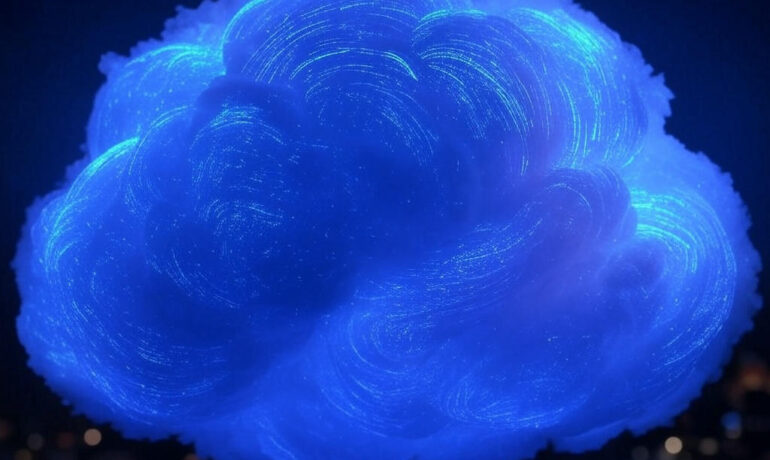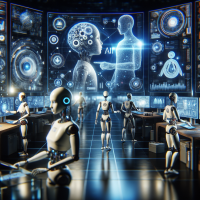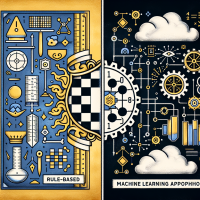Maximizing Business Potential with Predictive Analytics Every business generates vast amounts of data daily, yet not all leverage it effectively. Predictive analytics transforms raw data into actionable insights, enabling companies to forecast demand, reduce operational costs, and enhance customer engagement. Whether through AI-powered models, machine learning algorithms, or cloud-based analytics, predictive analytics is reshaping business strategies. Organizations that integrate predictive analytics into decision-making can anticipate challenges, seize new opportunities, and outperform competitors. This insight explores the significance of predictive analytics and how businesses can harness its power to gain a competitive edge. The Expanding Influence of Predictive Analytics Predictive analytics is revolutionizing industries, driving innovation, and transforming data into strategic advantages. Transforming Industries with Predictive Analytics Predictive analytics is now a cornerstone of modern industries, facilitating smarter decision-making through data-driven insights. By analyzing historical data, businesses can forecast trends, anticipate customer behaviors, and optimize operations. Sectors such as healthcare, retail, and finance are leveraging predictive tools to maintain competitiveness. For example: As industries adopt these solutions, predictive analytics continues to redefine efficiency and innovation. Key Trends in Predictive Analytics Adoption The widespread adoption of predictive analytics is fueled by advancements in AI, big data, and machine learning. Businesses are capitalizing on these trends to sharpen their competitive edge. Notable developments include: As predictive analytics tools become more sophisticated, they are becoming integral to business strategies, helping companies unlock untapped potential. Overcoming Implementation Challenges Despite its benefits, implementing predictive analytics poses challenges, such as data silos, integration complexities, and skill gaps. To address these issues, organizations should: By overcoming these barriers, businesses can fully harness predictive analytics to drive efficiency, innovation, and growth. Predictive Data Modeling for Smarter Decision-Making Predictive data modeling transforms raw data into strategic insights, improving forecasting and operational decision-making. Understanding Predictive Data Modeling Predictive data modeling employs statistical techniques and machine learning algorithms to analyze historical data and predict future trends. Its core components include: By applying these models, businesses can refine their strategies with data-backed insights, improving efficiency and competitiveness. The Role of Data Quality in Predictive Accuracy The effectiveness of predictive models depends on data quality. Inconsistent or outdated data can lead to unreliable predictions, affecting decision-making. Key steps to ensure high data quality include: High-quality data enhances predictive models, enabling businesses to make informed, confident decisions. Enhancing Forecasting with Predictive Data Modeling Predictive data modeling improves forecasting accuracy by analyzing historical trends and projecting future outcomes. Benefits include: Retailers optimize inventory, while manufacturers align production with demand fluctuations, demonstrating the strategic value of predictive modeling. Driving Business Growth with Predictive Analytics Why Businesses Should Adopt Predictive Analytics Now In today’s competitive landscape, predictive analytics is essential for staying ahead. By leveraging data, algorithms, and machine learning, businesses can anticipate risks and opportunities, optimizing strategies while reducing uncertainty. Retailers, for instance, use predictive insights to forecast seasonal demand spikes, ensuring optimal stock levels. As AI advances, predictive analytics is more accessible than ever, making now the ideal time for adoption. Enhancing Decision-Making and Efficiency Predictive analytics eliminates guesswork, empowering leaders with data-backed decisions. Benefits include: These advantages drive sustainable growth and competitive advantage across industries. Seamlessly Integrating Predictive Analytics into Business Workflows To maximize impact, predictive analytics must integrate into existing workflows. Steps for successful adoption include: By embedding predictive analytics into workflows, businesses enhance agility and decision-making capabilities. AI-Powered Predictive Analytics for Competitive Advantage Why AI Predictive Analytics is Transformative AI-powered predictive analytics delivers insights beyond traditional methods, processing vast datasets rapidly to identify complex patterns and trends. Applications include: With AI continuously learning and refining predictions, businesses gain a dynamic advantage. Enhancing Accuracy with AI AI refines predictions by analyzing diverse data sources, including text, images, and videos. Examples include: Advanced AI techniques, such as natural language processing and neural networks, ensure businesses derive actionable insights, driving smarter strategies and better results. Machine Learning’s Role in Predictive Analytics Machine learning (ML) is foundational to predictive analytics, continuously improving model accuracy. Examples include: By leveraging ML, businesses enhance their predictive capabilities, ensuring long-term competitive success. Enhancing Enterprise Solutions with Predictive Analytics Transforming SAP Systems with Predictive Analytics SAP systems integrated with predictive analytics unlock actionable insights from vast datasets. Benefits include: By embedding predictive capabilities, SAP users can optimize operations and drive proactive decision-making. Empowering Salesforce with Predictive Insights Salesforce predictive analytics enhances decision-making across marketing, sales, and customer service. Key capabilities include: With Salesforce Einstein, businesses can streamline operations, boost performance, and foster deeper customer engagement. Predictive analytics is a game-changer, reshaping industries, optimizing operations, and unlocking new growth opportunities. Businesses that embrace predictive analytics today will be well-positioned to navigate future challenges and lead in the data-driven economy. Like Related Posts Salesforce OEM AppExchange Expanding its reach beyond CRM, Salesforce.com has launched a new service called AppExchange OEM Edition, aimed at non-CRM service providers. Read more The Salesforce Story In Marc Benioff’s own words How did salesforce.com grow from a start up in a rented apartment into the world’s Read more Salesforce Jigsaw Salesforce.com, a prominent figure in cloud computing, has finalized a deal to acquire Jigsaw, a wiki-style business contact database, for Read more Service Cloud with AI-Driven Intelligence Salesforce Enhances Service Cloud with AI-Driven Intelligence Engine Data science and analytics are rapidly becoming standard features in enterprise applications, Read more