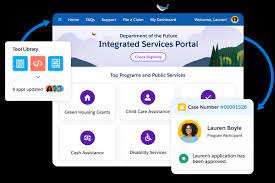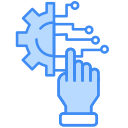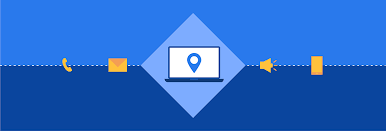The Winter ’25 release is available through the pre-release program. On August 30, 2024, Sandboxes will be upgraded, providing your organization with the Winter ’25 release experience. Set Up Your Pay Now Store Quickly and Easily Use the streamlined automated setup to get your Pay Now store up and running effortlessly. The guided process walks you through each step needed to configure your store. This feature is available in Salesforce Payments for Enterprise, Unlimited, and Developer editions. How to Set Up: Gain Insight into How User Permissions Are Granted Simplify user management with visibility into the profiles, permission sets, and permission set groups that grant permissions to a user. The User Access Summary now provides detailed information about a user’s assigned object, field, user, and custom permissions. Previously, identifying the source of a user’s permissions required multiple steps, but now you can access this information with just a few clicks. This change applies to Lightning Experience in all editions. How to Use: See How Object Access Is Granted in Object Manager Quickly view the permission sets, permission set groups, and profiles that grant access to an object, along with the level of access provided. The read-only Object Access Summary in Object Manager allows for quick checks during troubleshooting, reviews, or when deciding how to grant user access. This update is available in Lightning Experience across all editions. How to Access: Improve Performance for List Views on Custom and Standard Objects To enhance performance and meet the latest accessibility standards, list views for both custom and standard objects now render using Lightning Web Components (LWC) instead of Aura. LWC, Salesforce’s latest framework, delivers data faster and enables new features for list views. Previously, only custom object list views in sandboxes used LWC. This update applies to Lightning Experience in all editions. How to Use: Configure Record Highlights in Lightning App Builder Enhance your Lightning pages with the new Dynamic Highlights Panel, which lets you configure important fields directly within the Lightning App Builder. Previously, this was only possible through compact layouts in Setup. The Dynamic Highlights Panel can hold up to 12 fields and adjusts responsively to browser size. This feature is available in Group, Professional, Enterprise, Performance, Unlimited, and Developer editions. How to Implement: Make Record Fields Stand Out with Conditional Formatting Highlight key information on record pages using conditional formatting in Lightning App Builder. On Dynamic Forms-enabled pages, you can assign custom icons and colors to fields based on defined criteria, such as field values or other conditions on the page. This feature is available on a rolling basis starting in early September 2024 for Group, Professional, Enterprise, Performance, Unlimited, and Developer editions. How to Use: Save Time with New Messaging Components for Enhanced Bots (Generally Available) Empower customers and save service agents’ time with the new messaging components for enhanced bots. These include authentication, custom, form, and payment messaging components, which can handle more complex use cases on enhanced Apple Messages for Business channels. The form component is also available for Messaging for In-App and Web. These updates apply to Lightning Experience and Salesforce Classic in Enterprise, Performance, Unlimited, and Developer editions, with bot setup available only in Lightning Experience. How to Implement: Enhance Your LWR Site Experience by Curating Data Providers on a Page (Beta) Enhance LWR site pages by adding and configuring data providers in Experience Builder. This feature allows you to access data from different sources, such as Apex or Record data providers, directly within your site page and its components. This change is available in Professional, Enterprise, Unlimited, and Developer editions for LWR sites accessed through Lightning Experience. A community license is required to use this feature. How to Use: To configure data providers on an LWR Site page in Experience Builder: Enabling or Disabling Modernized Record Experience in Aura Sites You can now use upgraded record components based on Lightning web component technology to see stylistic changes in your Aura sites. These updates, previously limited to sandbox environments, are now available in production environments for the Create Record Form, Record Banner, and Record Detail components. This update is applicable to Aura sites accessed through Lightning Experience and Salesforce Classic in Enterprise, Performance, Unlimited, and Developer editions. When you enable the Use Lightning web components on your record pages in Aura sites setting, the Create Record Form, Record Banner, and Record Detail components display minor style changes. Some key updates include: Daily Summary of Service Appointments Requiring Immediate Attention Boost dispatcher productivity by using Einstein Copilot Field Service actions to get a daily summary of service appointments needing immediate attention, such as those with rule violations, overlaps, SLA risks, or emergencies. Each category in the summary is converted into a filter in the appointment list for quick resolution. Customize the summary to include additional categories. This feature is available in Lightning Experience in the Einstein 1 Field Service Edition with the Field Service Managed Package installed. To use this feature: Assigning Opportunity Splits to Territories Sales teams can now assign opportunity splits and opportunity product splits to territories, enabling them to report on how territories contribute to overall sales. Previously, splits could only be associated with the parent opportunity’s territory. Now, teams can also forecast based on split amounts across territories. This update applies to Lightning Experience in Enterprise, Performance, Unlimited, and Developer editions. To enable this feature: Strategic Planning with Account Plan Enhance your strategic planning with Account Plans by nurturing existing relationships and growing key accounts. Use Account Plans to research and analyze accounts, set objectives with actionable metrics, and monitor growth and development from a single repository within Salesforce. This feature applies to Lightning Experience in Enterprise, Performance, and Unlimited editions and in Einstein 1 Sales Edition. This feature will be rolled out to production environments after the Winter ’25 release and will be available to all customers by October 29, 2024. It is accessible in sandboxes only after its production release. To use Account Plans: Forecast Submissions Forecast submissions