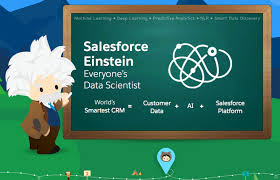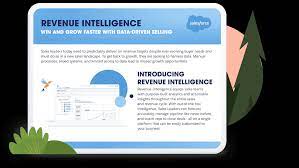Salesforce Essentials: A Game-Changer for Small Businesses Salesforce is a leading force in the Customer Relationship Management (CRM) industry, offering scalable solutions tailored to businesses of all sizes. While global enterprises like Amazon, Accenture, Adidas, and American Express leverage its capabilities, Salesforce also caters to small businesses with Salesforce Essentials. Launched in 2017, this cloud-based CRM simplifies customer relationship management for small teams without the complexity and cost of enterprise-level solutions. What Is Salesforce Essentials? Salesforce Essentials is a streamlined CRM designed for small businesses with fewer than 10 users. It provides core features such as lead management, sales tracking, customer support, and business analytics. With an intuitive interface and cost-effective pricing, Essentials enables small businesses to leverage Salesforce’s powerful CRM tools without being overwhelmed by extensive configurations. With a cloud-first approach, Salesforce Essentials centralizes customer data on a single platform, enhancing efficiency, boosting productivity, and improving customer interactions. Who Should Use Salesforce Essentials? Salesforce Essentials is ideal for small businesses seeking a straightforward, affordable CRM to manage customer relationships, track sales, and provide support—without the complexities of traditional CRM systems. If your business currently relies on spreadsheets or disparate tools to manage customer data, Essentials offers a more organized and integrated solution. Designed for teams of up to 10 users, it is an excellent starting point for small businesses looking to scale their CRM capabilities as they grow. Key Features of Salesforce Essentials 1. Comprehensive CRM Capabilities Salesforce Essentials consolidates sales tracking, customer inquiries, and support into a single interface. This holistic approach ensures small businesses can manage customer data efficiently as they expand. 2. AI-Driven Automation Essentials includes Einstein Activity Capture, which automatically records emails, meetings, and calendar events. This eliminates manual data entry and allows teams to focus on strategic tasks. AI-driven insights further enhance customer relationship management and sales forecasting. 3. User-Friendly Interface The platform features an intuitive dashboard that provides real-time updates, task lists, and customizable views. The drag-and-drop interface simplifies navigation, reducing the learning curve for small business teams. 4. Personalized Setup Salesforce Essentials offers guided setup tailored to business needs, whether managing contacts, streamlining sales cycles, or improving customer support. 5. Third-Party Integrations While not all Salesforce AppExchange apps are compatible, Essentials supports key third-party integrations, enabling small businesses to sync data across multiple platforms seamlessly. Benefits of Salesforce Essentials for Small Businesses 1. Data Synchronization Salesforce Essentials allows businesses to import and sync data from spreadsheets, emails, and other sources. Einstein Activity Capture automates data collection, ensuring accurate and up-to-date records. 2. Affordability Priced at per user per month, Salesforce Essentials is a cost-effective CRM solution with essential features typically found in more expensive systems. 3. Scalability Though initially designed for small teams, Essentials facilitates a smooth transition to more advanced Salesforce solutions as business needs evolve. 4. Mobile Accessibility With a mobile app, Salesforce Essentials enables small businesses to manage customer relationships anytime, anywhere. 5. Training and Support Salesforce offers extensive learning resources through Trailhead, in-app tutorials, and an installation assistant, helping small businesses maximize their CRM investment. Pricing and Getting Started Salesforce Essentials starts at $25 per user per month, making it an accessible upgrade from spreadsheets or less sophisticated CRM tools. For businesses requiring advanced features, Salesforce provides higher-tier plans such as Sales Professional and Service Professional, both starting at $75 per user per month. To get started, businesses can explore a pre-built demo with dummy data before importing their own customer information. Integration with Google or Outlook ensures seamless email and calendar synchronization. With mobile access and a scalable framework, Salesforce Essentials is a strategic investment for small businesses aiming for growth. Conclusion Salesforce Essentials is a powerful yet affordable CRM tailored for small businesses. It offers an intuitive interface, automation tools, and seamless scalability to support growing teams. By adopting Salesforce Essentials, small businesses can enhance efficiency, strengthen customer relationships, and position themselves for long-term success. Like1 Related Posts Salesforce OEM AppExchange Expanding its reach beyond CRM, Salesforce.com has launched a new service called AppExchange OEM Edition, aimed at non-CRM service providers. Read more The Salesforce Story In Marc Benioff’s own words How did salesforce.com grow from a start up in a rented apartment into the world’s Read more Salesforce Jigsaw Salesforce.com, a prominent figure in cloud computing, has finalized a deal to acquire Jigsaw, a wiki-style business contact database, for Read more Service Cloud with AI-Driven Intelligence Salesforce Enhances Service Cloud with AI-Driven Intelligence Engine Data science and analytics are rapidly becoming standard features in enterprise applications, Read more