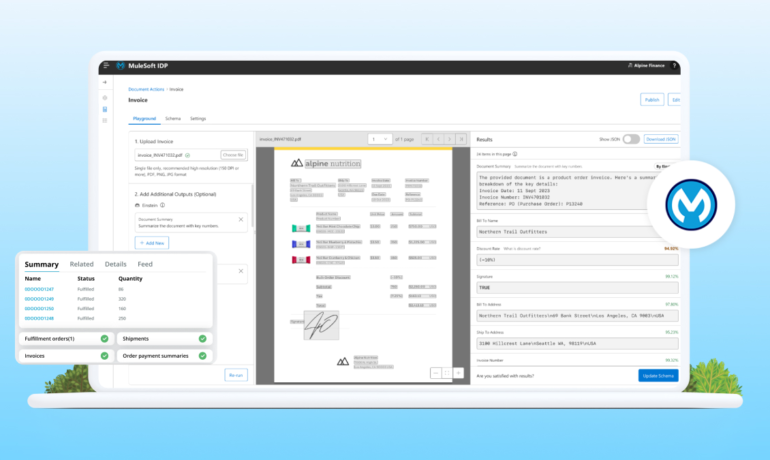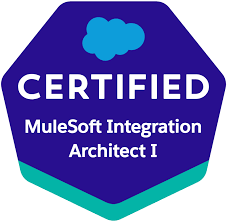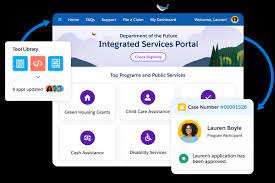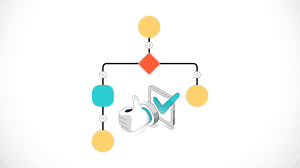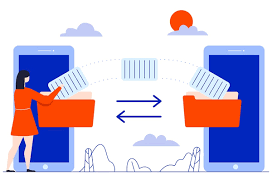MuleSoft B2B and B2C With AI
Salesforce yesterday announced new solutions to help streamline and accelerate end-to-end order lifecycle management: MuleSoft’s Anypoint Partner Manager with Intelligent Document Processing (IDP) and MuleSoft Accelerator for Salesforce Order Management. MuleSoft B2B and B2C With AI. Together, these business-to-business (B2B) and business-to-consumer (B2C) integration solutions make it easier to connect essential data across third-party applications, Salesforce OMS, and partner ecosystems – all within MuleSoft. Enhanced with AI, these new solutions help IT teams unify data from multiple data and system sources to achieve end-to-end order visibility, improved efficiency, and customer satisfaction. Why it matters: IT teams are inundated with requests to integrate disparate systems and adopt different technologies. And IT teams in retail, consumer goods, manufacturing, logistics, and healthcare must manage the thousands of daily transactions between suppliers and buyers across the supply chain ecosystem. To add to the complexity, 75% of B2B digital sales occur via standardized Electronic Data Interchange (EDI) and specialized solutions are needed to handle these transactions. Go deeper: Anypoint Partner Manager with IDP is a cloud-native B2B integration solution that accelerates partner onboarding and operational management of both API and EDI-based transactions through the commerce and supply chain lifecycle. It provides visibility tools to accurately monitor the health of partner transactions along with key business and operational insights like overall order frequency and volume, shipment statuses, and more. By utilizing IDP, developers can leverage AI to extract, read, and store unstructured data from documents such as invoice and purchase order PDFs, surfacing it in systems of record and order management systems like Salesforce OMS. IT and business teams can rapidly develop integrations and APIs, monitor and manage their performance, and secure them in compliance with partner requirements, all through a single pane of glass. New capabilities of MuleSoft B2B and B2C With AI include: MuleSoft Accelerator for Salesforce OMS makes it easier and faster to achieve end-to-end order visibility across channels from a centralized hub. The accelerator includes pre-built APIs, connectors, implementation templates, and other technical assets for Anypoint Platform to unify B2B orders with Salesforce OMS and connect all B2B and B2C orders to enterprise resource planning (ERP) systems. By leveraging the available out-of-the-box integration assets, customers can significantly reduce the development time required for integrating systems and accelerate time to market. MuleSoft B2B and B2C With AI. New capabilities of this offering include: Industry Use Cases: Customer perspective: “We were struggling with disjointed technology that was causing order and shipping delays while hampering our ability to innovate across our ecosystem,” said Jeff Blank, VP, Finance & Infrastructure at Jillamy. “MuleSoft’s Anypoint Partner Manager helped accelerate our partner onboarding processes with seamless B2B integration and more efficient management of our EDI transactions.” Salesforce perspective: “B2B and B2C integrations are critical to the success of supply chain management. From getting berries out of the farm or medical devices to hospitals, organizations across the globe are looking for a unified solution to manage and securely monitor their business partner transactions. With Anypoint Partner Manager and MuleSoft Accelerator for OMS, our customers can use our technology to build a composable business ecosystem that meets business partner compliance standards and drives end-to-end supply chain and commerce processes with efficiency, visibility, and speed.” – Andrew Comstock, VP, Product Management With Anypoint Partner Manager and MuleSoft Accelerator for OMS, our customers can use our technology to build a composable business ecosystem that meets business partner compliance standards and drives end-to-end supply chain and commerce processes with efficiency, visibility, and speed. Andrew Comstock, VP, Product Management Like Related Posts Salesforce OEM AppExchange Expanding its reach beyond CRM, Salesforce.com has launched a new service called AppExchange OEM Edition, aimed at non-CRM service providers. Read more The Salesforce Story In Marc Benioff’s own words How did salesforce.com grow from a start up in a rented apartment into the world’s Read more Salesforce Jigsaw Salesforce.com, a prominent figure in cloud computing, has finalized a deal to acquire Jigsaw, a wiki-style business contact database, for Read more Health Cloud Brings Healthcare Transformation Following swiftly after last week’s successful launch of Financial Services Cloud, Salesforce has announced the second installment in its series Read more