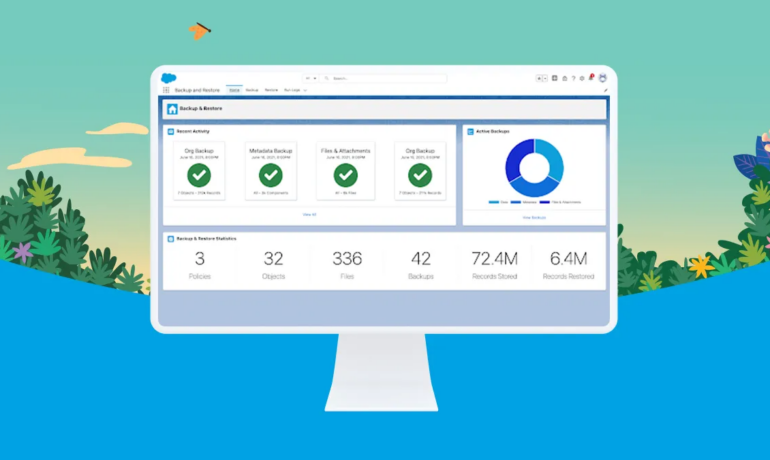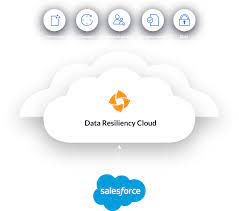Salesforce Backup – A Safety Measure for Your Data Treasure
On August 15, 2023, Salesforce shared the widespread availability of Salesforce Backup and Recovery, a native backup and restore solution meticulously crafted to ensure the security of customers’ invaluable data. Engineered for user-friendly operation, Salesforce Backup automatically generates backup copies of business data, allowing any organization to effortlessly restore data and recover from even the most challenging scenarios with just a few clicks. Salesforce Backup and Recovery The importance of this announcement lies in the understanding that a company’s security posture will inevitably be tested, and having an effective backup and recovery service can transform a potential crisis into a mere obstacle on the path to business continuity. In today’s digital and artificial intelligence (AI)-driven landscape, where data loss can lead to significant setbacks, a customer-controlled backup becomes a beacon of reliability and security. Marla Hay, Salesforce’s VP of Product Management, emphasized the critical role of backing up data in the era of generative AI technologies. She highlighted the importance of ensuring data is backed up and can be restored at the record level in case AI-utilized data is misconfigured or incorrectly synced. Salesforce Backup, equipped with a suite of powerful features, a user-friendly interface, and high-scale technology, empowers customers, IT leaders, and admins to promptly recover from data loss due to system failures, human error, and cyberattacks with minimal effort. Notable features of the generally available (GA) Salesforce Backup include customer-controlled backup policies, effortless data restoration, a simple point-and-click UI, encryption of backup data at rest and in transit, fine-grained logging, native controls within Salesforce infrastructure, and the ability to export data at the object level. For Admins For Salesforce Admins, Salesforce Backup was specifically designed to simplify their tasks, eliminating the need for custom coding and intricate integrations. As a managed package offering, it can be implemented in Core Sales, Service, and Platform orgs in as little as 10 minutes. Admins can configure backup policies with ease, enhancing efficiency and speed in safeguarding their org’s data. Salesforce’s commitment to platform robustness and user experience is evident in the streamlined and efficient design of Salesforce Backup, tailored to meet the needs of Salesforce Admins. Admins are encouraged to embrace this tool and redefine how they protect their organization’s Salesforce data and ensure business continuity. With Salesforce Backup now generally available since August 2023, interested individuals are invited to view Salesforce’s webinar on from August 29 to engage with product leaders and explore the capabilities of Salesforce Backup for data protection. For more information on adding Salesforce Backup to your org, contact Tectonic today. Like1 Related Posts Salesforce OEM AppExchange Expanding its reach beyond CRM, Salesforce.com has launched a new service called AppExchange OEM Edition, aimed at non-CRM service providers. Read more Why Your Company Isn’t Like a Baseball Team Recently, Chris shared an excellent post about the new World Series Champion Houston Astros. In short, it was a reminder Read more Salesforce SOAP API Salesforce provides programmatic access to your org’s information using simple, powerful, and secure application programming interfaces (APIs). Before reading more Read more Types of Objects and Fields in Salesforce Salesforce relies heavily on objects, which serve as a fundamental component by offering a framework for data storage and integration Read more