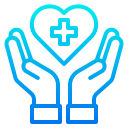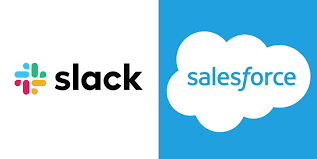Genesys Cloud and Salesforce Integration
With the Genesys Cloud for Salesforce integration, there is nothing to install on each user’s computer and nothing to maintain or back up on your servers. Genesys Cloud for Salesforce works with Service Cloud, Lightning Experience, Salesforce Omni-Channel, and High Velocity Sales. Genesys Cloud for Salesforce can use Genesys Cloud to run outbound dialing campaigns, show campaign activity, and reconcile campaign and campaign member data in Salesforce. Genesys Cloud for Salesforce can route Salesforce emails that users receive through the Email-to-Case functionality. Genesys can be added to Salesforce through the managed package settings. Does Genesys integrate with Salesforce? Integrating contact center software with CRM systems should be fast and easy. Genesys Cloud connects to Salesforce seamlessly via a pre-built integration. You get powerful features that work out of the box, recommended configurations, and an open platform and marketplace for easy extension. Where is Genesys Cloud hosted? Base Genesys Cloud services are deployed in “core regions.” Each core region is associated with an AWS Region and uses multiple AWS Availability Zones. You select a default core region based on your organization’s location. User access is then routed to the URL that corresponds to the data center for that region. Genesys Cloud CX is a SaaS product. Like Related Posts Salesforce OEM AppExchange Expanding its reach beyond CRM, Salesforce.com has launched a new service called AppExchange OEM Edition, aimed at non-CRM service providers. Read more The Salesforce Story In Marc Benioff’s own words How did salesforce.com grow from a start up in a rented apartment into the world’s Read more Salesforce Jigsaw Salesforce.com, a prominent figure in cloud computing, has finalized a deal to acquire Jigsaw, a wiki-style business contact database, for Read more Service Cloud with AI-Driven Intelligence Salesforce Enhances Service Cloud with AI-Driven Intelligence Engine Data science and analytics are rapidly becoming standard features in enterprise applications, Read more