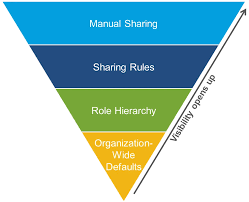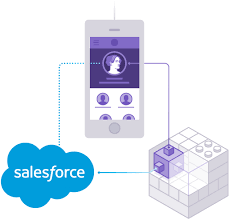Heroku makes it easy to deploy and scale Go apps. Whether you prefer frameworks like Negroni or Gin, or getting your hands dirty with the standard library, Heroku helps you build things your way with the tools you love. You use the CLI to manage and scale your applications, provision add-ons, view your application logs, and run your application locally. When you create an app, a git remote (called heroku) is also created and associated with your local git repository. Heroku generates a random name (in this case polar-inlet-4930) for your app, or you can pass a parameter to specify your own app name. Deploying and scaling Go apps on Heroku is a breeze. Whether you lean towards frameworks like Negroni or Gin, or prefer diving into the standard library, Heroku empowers you to build your way, using the tools you love. Manage and scale your applications effortlessly using the CLI. From provisioning add-ons to viewing application logs and running your app locally, using Heroku simplifies the process. When you create an app, Heroku automatically sets up a git remote called “heroku” associated with your local repository. Additionally, it generates a random name for your app, or you can specify your own. Heroku treats logs as streams of time-ordered events from all your app and Heroku components, providing a unified channel for all events. You can view log information using commands like heroku logs –tail. To explicitly declare how your app should be started, use a Procfile in the root directory of your application. This file specifies the command to be executed, such as web: go-getting-started. Scaling your app is simple. By default, your app runs on a single web dyno, but you can easily scale it up by specifying the number of dynos to run your web process type. Heroku recognizes that your app is a Go application by the presence of a go.mod file in the root directory, which specifies dependencies and build configurations. Running your app locally requires compiling it and ensuring it’s available on your $PATH. You can achieve this with go install -v . followed by heroku local. To propagate local changes, follow the standard Git workflow: add, commit, and push your changes. Heroku supports add-ons, which are third-party cloud services providing additional functionality for your app, from logging to monitoring. Configuration variables (config vars) store sensitive data and environment-specific information, accessible to your app at runtime. Heroku’s built in logging system aggregates events from all processes into Logplex, facilitating real-time monitoring and debugging. Heroku provides a comprehensive platform for developing, deploying, and running scalable applications, offering seamless integration with various tools and services. Manage and scale your applications effortlessly using the CLI. From provisioning add-ons to viewing application logs and running your app locally, Heroku simplifies the process. Scaling your app is simple. By default, your app runs on a single web dyno, but you can easily scale it up by specifying the number of dynos to run your web process type. Configuration variables (config vars) store sensitive data and environment-specific information, accessible to your app at runtime. In summary, Heroku provides a comprehensive platform for developing, deploying, and running scalable applications, offering seamless integration with various tools and services. Understanding How Heroku Works Heroku’s operational framework encapsulates the intricate process of developing, configuring, deploying, and running applications on its platform. Defining Applications Heroku facilitates the deployment, execution, and management of applications scripted in various computer languages including Ruby, Node.js, Java, Python, Clojure, Scala, Go, and PHP. An application encompasses the source code written in one of these languages, potentially accompanied by a framework, and a dependency description specifying the additional dependencies necessary for building and running the application. Understanding Execution Executing an application on Heroku typically requires minimal modifications. However, it’s necessary to inform the platform about the runnable components of the application. This can often be automatically inferred for established frameworks, while for others, explicit declaration is necessary through a text file called a Procfile. Each line in the Procfile designates a process type, defining a named command executable against the built application. Deployment Process Heroku primarily employs Git as the means for deploying applications, associating a new Git remote, usually named “heroku,” with the local Git repository upon application creation. Consequently, deploying code involves a familiar Git command: git push heroku main. Building Applications Upon receiving the application source, Heroku then initiates a build process tailored to the specific language. This typically involves retrieving specified dependencies and generating necessary assets, culminating in the creation of a “slug” – a bundled package containing the compiled, assembled application ready for execution. Running Applications on Dynos The program executes applications by running specified commands on “dynos” – isolated, virtualized Unix containers preloaded with the prepared slug. Dynos serve as the operational environment for the application, with the ability to scale dynamically based on demand. Configuring Applications Application configuration, encompassing environment-specific variables and credentials, is stored in config vars, accessible as environment variables at runtime. Changes to config vars necessitate the creation of a new release. Add-ons Integration Heroku allows the integration of add-ons, third-party services extending application functionality, seamlessly attached to the application. Add-ons play a crucial role in providing backing services such as databases, queueing systems, and storage. Monitoring and Logging Heroku’s built in logging system collates time-stamped events from all processes and components into Logplex, facilitating real-time monitoring and debugging. Dyno scaling and HTTP routing are crucial components of Heroku’s operational framework, ensuring efficient resource allocation and request handling. Summary The operational framework of Heroku encompasses the development, deployment, and runtime aspects of applications. From defining applications and executing processes to managing configurations and integrating add-ons, Heroku provides a robust platform for deploying and running scalable applications. Like Related Posts Salesforce OEM AppExchange Expanding its reach beyond CRM, Salesforce.com has launched a new service called AppExchange OEM Edition, aimed at non-CRM service providers. Read more The Salesforce Story In Marc Benioff’s own words How did salesforce.com grow from a start up