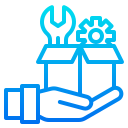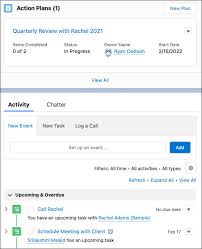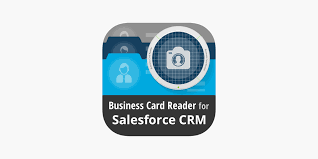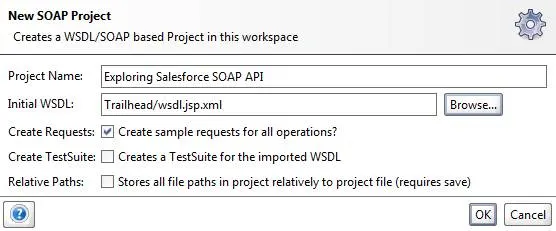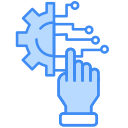Salesforce Solutions for Communications
Salesforce has recently unveiled tailored Salesforce Solutions for Communications aimed at enhancing customer experiences through advanced analytics, automation tools, and AI-driven customer service. These innovations empower providers to gain deeper insights into their customers, automate interactions, and effectively monitor customer satisfaction levels. For communication providers looking to elevate their customer service, Salesforce’s automation solutions offer significant benefits. They ensure seamless and efficient handling of every customer interaction, leading to improved satisfaction and increased loyalty. Salesforce Solutions for Communication Providers Salesforce offers a comprehensive suite of solutions specifically designed for communication providers to enhance customer experiences. This suite includes: Salesforce Customer Engagement Platform (CXP) and Tools The Salesforce Customer Engagement Platform equips communication providers with a suite of tools to enhance customer experiences, including: Salesforce Einstein AI Platform for Communication Providers The Salesforce Einstein AI Platform is tailored to improve customer experiences for communication providers by analyzing extensive datasets to identify patterns, understand customer needs, and optimize interactions, ultimately enhancing overall customer experience. Benefits of the Salesforce Customer Engagement Platform The Salesforce Customer Engagement Platform offers communication providers various benefits, including enhanced customer experience, increased sales, and improved operational efficiencies. Features such as social listening and engagement analytics enable providers to understand customer sentiment and behavior, facilitating personalized interactions and driving sales growth. New Salesforce Innovations for Communication Providers New innovations from Salesforce include analytics, AI, and prebuilt solutions that automate processes, improve customer experiences, and reduce operational costs. Integrations with WhatsApp enable richer customer engagements, personalized experiences, and automated interactions through chatbots. In conclusion, Salesforce’s solutions for communication providers represent a significant advancement in improving customer experiences, revolutionizing how providers interact with their clientele to achieve positive outcomes and business growth. Contact Tectonic today to explore Salesforce communications solutions. Like Related Posts Salesforce OEM AppExchange Expanding its reach beyond CRM, Salesforce.com has launched a new service called AppExchange OEM Edition, aimed at non-CRM service providers. Read more The Salesforce Story In Marc Benioff’s own words How did salesforce.com grow from a start up in a rented apartment into the world’s Read more Salesforce Jigsaw Salesforce.com, a prominent figure in cloud computing, has finalized a deal to acquire Jigsaw, a wiki-style business contact database, for Read more Service Cloud with AI-Driven Intelligence Salesforce Enhances Service Cloud with AI-Driven Intelligence Engine Data science and analytics are rapidly becoming standard features in enterprise applications, Read more