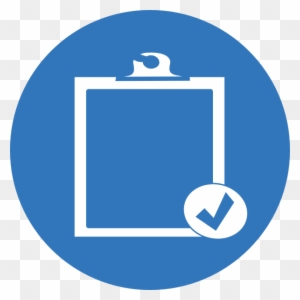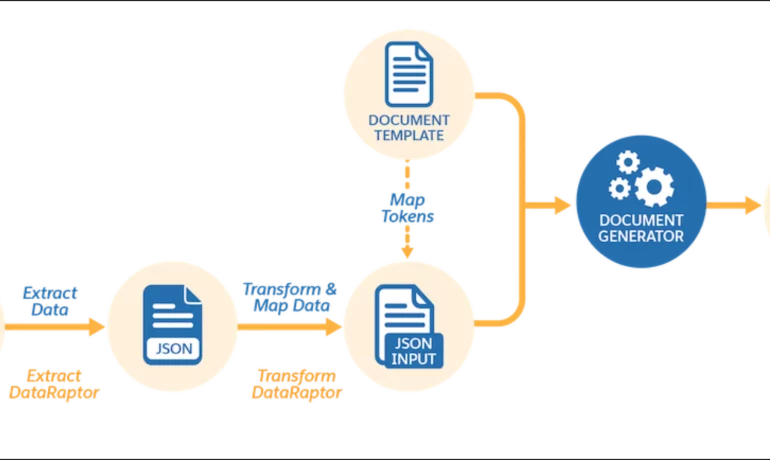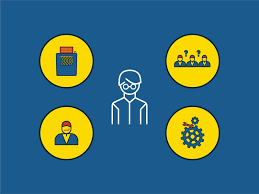Salesforce CDP Explained
What is a Customer Data Platform (CDP)? A Customer Data Platform (CDP) is one of the most transformative tools in modern marketing. Salesforce CDP Explained. If you’re exploring whether your business needs a CDP and how to begin using one, this guide will walk you through the essentials. CDPs have quickly become a go-to solution in marketing, popping up in reports and strategies everywhere. According to the 2020 State of Marketing Report, 86% of marketers who use CDPs are maintaining or increasing their usage, making many companies wonder: Do we need a CDP too? This insight serves as your step-by-step guide to help you determine whether your business should invest in a CDP, and how to successfully implement one for smarter marketing. What is a CDP? A Customer Data Platform (CDP) is a sophisticated piece of marketing technology designed to collect and organize customer data from various sources into centralized profiles. It helps businesses manage and draw actionable insights from data in real time, making it easier to personalize customer interactions. A typical CDP includes tools for customer data management, marketing automation, multichannel campaign execution, and real-time interaction management. It’s particularly useful when businesses need a database of user-level data to understand customer behaviors across touchpoints. Why Does Your Business Need a CDP? Salesforce CDP Explained CDPs excel in four core tasks: collecting, unifying, activating, and analyzing data. Introducing Salesforce’s CDP: Data Cloud Salesforce’s Data Cloud is a powerful CDP that integrates with Customer 360 to provide real-time customer profiles. It collects and unifies customer data in real time, ensuring businesses can deliver personalized customer experiences and foster stronger relationships. Data Cloud is scalable and designed for businesses of all sizes, with built-in security, compliance, and privacy features through Hyperforce. Benefits of a CDP Beyond basic segmentation, CDPs offer three major benefits: CDPs vs. CRM vs. DMP It’s important to understand the distinction between different data tools. While CRMs focus on managing customer relationships and interactions, and Data Management Platforms (DMPs) handle anonymous data for targeted advertising, CDPs are designed to unify and activate first-party data for personalized marketing. How to Choose a CDP When selecting a CDP, focus on two key areas: insights and engagement. Some CDPs specialize in integrating and analyzing customer data (insights), while others focus on delivering real-time personalized experiences (engagement). Salesforce’s Data Cloud combines both capabilities, offering real-time insights and activation to power personalized experiences across channels. To choose the right CDP for your business, ask these questions: Success Stories with CDPs CDPs have transformed the way businesses engage with their customers. One example involves a regional food and convenience store chain that implemented a CDP to enhance personalized digital experiences. By using customer data to tailor marketing emails and online interactions, the business saw a 16% increase in conversion rates on one of its key products. Getting Started with a CDP CDPs are essential tools for businesses looking to unify customer data, personalize marketing, and drive smarter marketing strategies. To get started, consider building a business case for CDP adoption, assembling a cross-functional team, and researching the right CDP to fit your organization’s needs. The journey to smarter, data-driven marketing begins with the right CDP. Make sure to explore Salesforce’s Data Cloud and other leading platforms to find the best fit for your organization’s growth and success. Content updated April 2023. Like Related Posts Salesforce OEM AppExchange Expanding its reach beyond CRM, Salesforce.com has launched a new service called AppExchange OEM Edition, aimed at non-CRM service providers. Read more The Salesforce Story In Marc Benioff’s own words How did salesforce.com grow from a start up in a rented apartment into the world’s Read more Salesforce Jigsaw Salesforce.com, a prominent figure in cloud computing, has finalized a deal to acquire Jigsaw, a wiki-style business contact database, for Read more Health Cloud Brings Healthcare Transformation Following swiftly after last week’s successful launch of Financial Services Cloud, Salesforce has announced the second installment in its series Read more