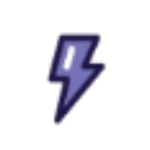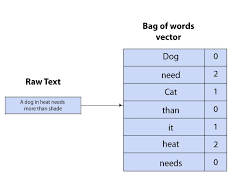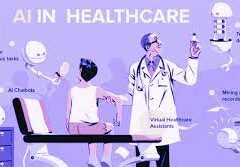Adding Passkeys to Salesforce Commerce Cloud
Ensuring secure, convenient user access is a top priority for Salesforce-based applications. Passkeys, a passwordless authentication solution, streamline user sign-up and login processes while enhancing security.
By integrating passkeys into Salesforce Commerce Cloud (SFCC), businesses can protect users from password-related threats like phishing and credential theft, leveraging the security of asymmetric encryption behind passkeys.
The seamless login experience offered by passkeys boosts user engagement, reduces drop-off rates, and fosters trust, improving overall user satisfaction. Implementing passkeys not only aligns with current security standards but also prepares businesses for the future of intuitive digital interactions and enhanced privacy.
DIY Implementation vs. Dedicated Salesforce Commerce Cloud Passkey Solution
When deciding how to integrate passkeys into Salesforce Commerce Cloud applications, businesses must weigh the options between a DIY approach and partnering with a dedicated solution provider like OwnID.
Implementing passkeys from scratch can be time-consuming and resource-intensive, requiring significant technical effort to ensure compatibility with Salesforce systems and adherence to security and user experience best practices.
By choosing a provider like OwnID, companies can implement passkeys in a matter of days rather than months. OwnID offers a ready-to-use, Salesforce-compatible solution that integrates seamlessly, features cutting-edge security, and provides ongoing support.
This approach lifts the burden from internal development teams, speeds up deployment, and ensures a high-quality user experience without the need to manage authentication processes or stay on top of compliance updates.
For more information, check out our DIY vs. Elite Passkey Implementation Guide.
How to Implement the OwnID Solution in Salesforce Commerce Cloud
Integrating OwnID’s passwordless login into Salesforce Commerce Cloud (SFCC) is a straightforward process that enhances both security and the user experience. Here’s an overview of the key steps involved:
1. Set Up an API Client in SFCC
Begin by creating a new API Client in your SFCC environment. This client is essential for secure communication between SFCC and OwnID. Log into the Salesforce Commerce Cloud Account Manager, add a new API Client, and configure the appropriate roles and authentication methods (e.g., private_key_jwt). This step ensures secure integration between SFCC and OwnID.
2. Create and Configure an OwnID Application
In the OwnID Console, set up an application dedicated to your SFCC integration. This application serves as the bridge between OwnID’s passkey system and your Salesforce Commerce Cloud app. Configure settings like API credentials, site URL, and other parameters specific to OwnID. This step connects OwnID’s authentication service to your Salesforce site seamlessly.
3. Install the OwnID Cartridge in SFCC
OwnID provides a cartridge designed for SFCC integration. Installing this cartridge adds all necessary components to your SFCC instance, enabling easy interaction between OwnID and Salesforce. After installation, go to Merchant Tools → Site Preferences in SFCC to customize OwnID settings for your environment. This enables you to display the OwnID widget on login and registration pages, creating a smooth, passwordless experience.
4. Embed the OwnID SDK in Your Templates
The final step is to embed the OwnID SDK script in your site’s templates (e.g., htmlHead.isml or a global template file). This SDK enables passkey-based login across all relevant pages. By embedding the script, you ensure users have access to passwordless login, enhancing security and user convenience.
With these steps, OwnID will be fully integrated into your Salesforce Commerce Cloud application, offering users secure, password-free access. For more detailed instructions and configuration options, visit the OwnID Salesforce Commerce Cloud Documentation.
Get Expert Help with Your Salesforce Commerce Cloud Passkey Integration
Ready to implement passwordless authentication in your Salesforce Commerce Cloud application? The Tectonic team is here to guide you through every step of the integration process. From initial setup to ongoing optimization, we ensure a smooth and seamless experience for your users.
For personalized support and to learn how OwnID’s passkey solution can elevate your SFCC environment, contact our expert team today.