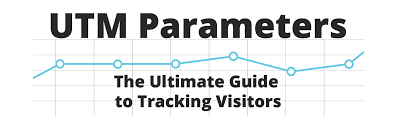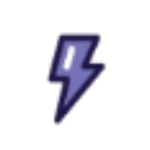What Are UTM Parameters in Marketing Cloud?
UTM parameters are essential for tracking the effectiveness of your marketing messages by linking user clicks to actions on your website within Marketing Cloud. Once set up, the Marketing Cloud Engagement tool automatically adds these parameters to the URLs in your messages, enabling detailed performance tracking.
You can track five key UTM parameters: source, medium, campaign, term, and content. These parameters are captured in Google Analytics reports, offering insights into your marketing efforts, such as total goal conversions, bounce rate, and average time spent on your site.
What is a UTM Code?
A UTM (Urchin Tracking Module) code is a text string appended to a URL to help monitor the performance of digital marketing campaigns. UTM codes include up to five key parameters: Campaign, Source, Medium, Content, and Term.
UTM Parameter Channel Support:
- Email messages: Automatically include all parameters set up in Parameter Manager unless link tracking is disabled for the email.
- SMS activities: Do not track the Campaign Term, Campaign Content, or Subscriber ID parameters.
Example URL with UTM Parameters:
arduinoCopy codehttps://www.example.com?utm_source=sfmc&utm_medium=email&utm_campaign=TestCampaign&utm_term=MyLink123&utm_content=123456&utm_id=f521708e-db6e-478b-9731-8243a692c2d5&sfmc_id=245678&sfmc_activityid=598741568
Parameter Breakdown:
- utm_source: Campaign Source
- utm_medium: Campaign Medium
- utm_campaign: Campaign Name
- utm_term: Campaign Term
- utm_content: Campaign Content
- utm_id: Campaign ID
- sfmc_id: Subscriber ID
- sfmc_activityid: Activity ID
For more on UTM parameters, refer to the Google Analytics documentation.
Configuring UTM Parameters in Marketing Cloud Engagement
In Google Analytics 4 (GA4), UTM parameters are automatically appended to links in all sent messages unless the domain or subdomain is not on the allowlist in Journey Builder Settings. They will also not apply if click tracking is disabled.
Adding UTM Parameters in Salesforce
To track UTM parameters in Salesforce, follow these steps:
- Add UTM fields to Salesforce to capture the data.
- Include these fields in Web-to-Lead forms as hidden fields.
- Add JavaScript code to your webpage to retrieve UTM parameters and store them in the hidden fields.
Tracking UTM Parameters in Salesforce
There are four primary methods to track UTM parameters and attribution data within Salesforce:
- Use attribution and integration tools.
- Capture URL parameters with Web-to-Lead forms.
- Utilize form-building tools with built-in features for UTM tracking.
- Employ Google Tag Manager and custom code to track UTM parameters.
Content updated March 2023.