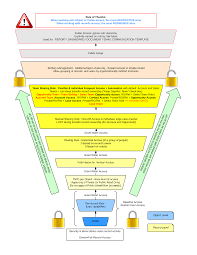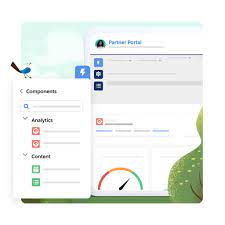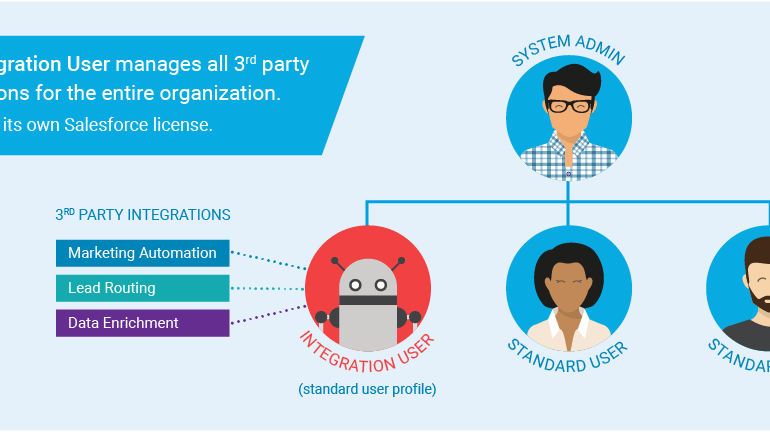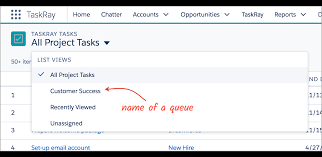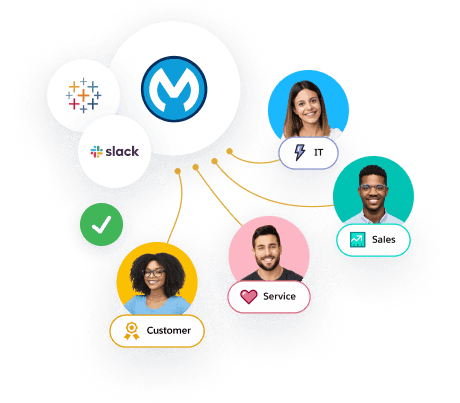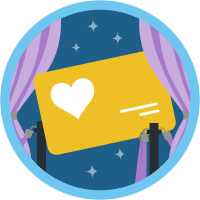Roles Profiles and Permission Sets
Profiles, roles, and permission sets are integral components that collectively define the access and capabilities of Salesforce users within an organization. Understanding these concepts is essential, particularly for those preparing for the Salesforce Admin certification exam. Or anyone responsible for managing data access and security. Profiles vs. Roles: Understanding the Difference Profiles primarily control the actions users can perform within Salesforce, often summarized by the acronym CRED: For instance, a profile may allow users to read and edit Leads but restrict them from deleting Leads. Additionally, profiles govern: Every Salesforce user is associated with a profile, which helps categorize users based on their functions within the organization. Notably, the ‘System Administrator’ profile grants comprehensive access, including ‘View all’ and ‘Modify all’ privileges. In contrast, roles determine data visibility within Salesforce. They are crucial for expanding access beyond the organization-wide default (OWD) settings, which set the baseline visibility for objects like Opportunities or Accounts. Roles operate in two primary ways to enhance data visibility: Profiles and Roles: Complementary Components To visualize their relationship: It’s important to note that profiles and roles are not mutually exclusive; they are designed to complement each other, enhancing both user functionality and data visibility within Salesforce. Permission Sets: Extending User Abilities Permission sets serve as add-ons to profiles, offering granular permissions to individual users without creating new profiles. They provide flexibility by allowing specific permissions (e.g., modifying email templates) to be assigned to users as needed. In summary, understanding the distinctions between profiles, roles, and permission sets is fundamental for Salesforce Admins. These concepts collectively govern what users can see and do within the Salesforce environment, laying the groundwork for effective user management and data access policies. Remember the mantra: “Roles see, profiles do,” as a simple guide when navigating the complexities of user permissions in Salesforce. Like Related Posts Salesforce OEM AppExchange Expanding its reach beyond CRM, Salesforce.com has launched a new service called AppExchange OEM Edition, aimed at non-CRM service providers. Read more The Salesforce Story In Marc Benioff’s own words How did salesforce.com grow from a start up in a rented apartment into the world’s Read more Salesforce Jigsaw Salesforce.com, a prominent figure in cloud computing, has finalized a deal to acquire Jigsaw, a wiki-style business contact database, for Read more Health Cloud Brings Healthcare Transformation Following swiftly after last week’s successful launch of Financial Services Cloud, Salesforce has announced the second installment in its series Read more