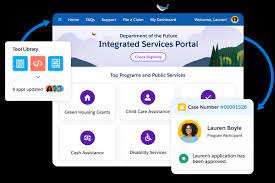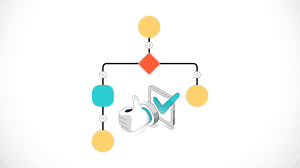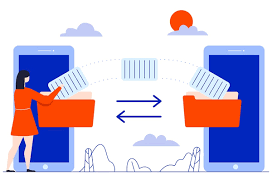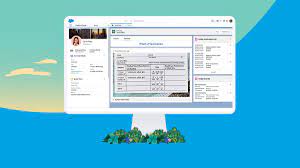Salesforce Health Cloud, a specialized platform designed for healthcare organizations, aims to streamline operations and provide personalized care. By leveraging cloud technology, mobile capabilities, and social integration, Health Care Cloud enhances productivity, reduces costs, and offers a comprehensive view of patient data. Salesforce keeps electronic personal health information (ephi) safe and secure. Since its inception, Salesforce Health Cloud has evolved significantly to meet the unique and challenging needs of the healthcare sector. The introduction of Customer 360 for Health marks a milestone in fostering empathetic care and promoting collaboration among healthcare teams. What is Salesforce Health Cloud? At its core, Health Cloud facilitates seamless collaboration among healthcare teams to ensure optimal patient care. With robust security measures in place, patient data remains secure and accessible only to authorized personnel. Salesforce Health provides care teams with convenient access to both clinical and non-clinical patient information, including health conditions, medications, appointment history, communication preferences, and data from Electronic Health Records (EHRs). Categorized under Salesforce Industry Clouds, Health Cloud combines CRM capabilities with specialized features tailored for healthcare providers, payers, medical device companies, and pharmaceutical manufacturers. Its goal is to deliver personalized, connected care across the entire, sometimes disjointed healthcare ecosystem. Why Use Salesforce Health Cloud? Salesforce Health offers benefits to various stakeholders within the healthcare industry, including providers, payers, manufacturers, and research organizations. In a challenging healthcare landscape, Health Cloud addresses concerns such as managing complex patient data and enhancing patient experiences effectively. Success stories from organizations like New England Biolabs and John Muir Health highlight the impact of Health Salesforce in streamlining operations, improving customer satisfaction, and enhancing care coordination. Despite its transformative potential, widespread adoption and success require rebuilding patient trust, delivering empathetic care, and prioritizing data security. Tools like Health Cloud play a crucial role in achieving these goals. The Health Cloud Data Model Central to Salesforce Health is the flexible Health Cloud Data Model, built atop the Salesforce Platform. This model organizes diverse healthcare data sources, leveraging standard objects like Accounts and Contacts alongside custom objects tailored for healthcare applications. The data model revolves around organizing data around the patient, providing care teams with a holistic view for informed decision-making and personalized care. It supports interoperability and adheres to healthcare data standards like HL7 and FHIR, enabling seamless integration with EHRs and other healthcare applications. Key Features of Salesforce Health Salesforce Health Cloud offers a suite of robust features, including: Patient 360: Provides a unified view of the patient, consolidating demographics, clinical data, and interactions for informed decision-making and personalized care. Care Plans: Enables care teams to create, track, and manage personalized care plans, incorporating goals, tasks, and milestones to monitor patient progress. Care Coordination: Facilitates collaboration among care teams, supporting secure messaging and information sharing across providers. Health Timeline: Offers an interactive visualization of a patient’s medical history, including encounters, lab results, and medications, aiding in understanding and decision-making. Einstein Analytics for Healthcare: Utilizes AI to deliver advanced insights and predictions, empowering organizations to enhance patient outcomes and operational efficiency. Patient 360 for Health In addition to existing features, Salesforce introduces new innovations under Patient 360 for Health, powered by AI. These updates include: Advanced Therapy Management: Streamlines treatment processes for pharmaceutical companies, offering full visibility into patient treatment. Salesforce Genie for Healthcare: Integrates real-time clinical and non-clinical data to create comprehensive patient profiles. AI-Supported Health Timeline: Enhances navigation and accessibility of patient records and journeys through AI. Home Health: Automates intake and scheduling for in-home treatment, optimizing patient preferences. Data Cloud for Healthcare: Connects clinical and non-clinical patient data from multiple sources into a real-time patient profile. MuleSoft Direct for Health Cloud: Provides out-of-the-box connectors to access EHR data, facilitating smoother integration. Tableau Accelerators for Health Cloud: Offers ready-to-use dashboards for various use cases, empowering teams with data-driven insights. Integration With MuleSoft Salesforce Health seamlessly integrates with MuleSoft, enabling organizations to connect with existing EHRs, billing systems, and healthcare applications. MuleSoft’s Anypoint Platform provides pre-built connectors and APIs to simplify integration and unlock the full potential of healthcare data. Salesforce Health Cloud is not only a powerful platform for healthcare organizations but also a catalyst for positive change in patient care and operational efficiency. By leveraging HC’s capabilities, healthcare organizations can deliver exceptional patient experiences, streamline processes, and ensure data security and compliance. With continuous integration and innovation within the Salesforce ecosystem, Health Cloud remains positioned to drive transformative change in the healthcare industry, addressing challenges and paving the way for a brighter future in healthcare. Considering Salesforce Health Cloud for your practice? Contact Tectonic today. Like1 Related Posts Salesforce OEM AppExchange Expanding its reach beyond CRM, Salesforce.com has launched a new service called AppExchange OEM Edition, aimed at non-CRM service providers. Read more The Salesforce Story In Marc Benioff’s own words How did salesforce.com grow from a start up in a rented apartment into the world’s Read more Salesforce Jigsaw Salesforce.com, a prominent figure in cloud computing, has finalized a deal to acquire Jigsaw, a wiki-style business contact database, for Read more Service Cloud with AI-Driven Intelligence Salesforce Enhances Service Cloud with AI-Driven Intelligence Engine Data science and analytics are rapidly becoming standard features in enterprise applications, Read more