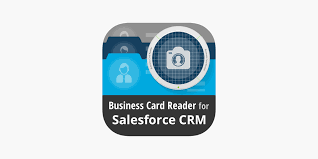In the insurance sector, data analytics are an indispensable tool for making informed decisions and achieving measurable, positive business outcomes. Salesforce analytics in insurance, and data can make all the difference. The current landscape poses heightened and more frequent risks, presenting substantial threats to carriers, reinsurers, and brokers across various business lines. Salesforce Analytics in Insurance Key benefits of data analytics for Property and Casualty (P&C) companies include: Life and annuity companies leverage these capabilities to connect with customers seamlessly, while group benefits providers streamline operations and enhance scalability throughout the benefits lifecycle. The digital, data, and cloud technology innovations offer robust solutions to support and elevate portfolios, streamline operations, and deliver superior customer experiences. The transformative force of data and analytics in the insurance industry has been further accelerated by the challenges posed by the COVID-19 pandemic and the changes in the way companies do business in a far more digital landscape. The property and casualty insurance sector, in particular, grapples with fundamental challenges, such as increased price competition and the need to demonstrate value comprehensively. The market’s competitiveness and fast-paced nature underscore the urgency for insurers to operate at the speed of light and sound. The future of underwriting hinges on artificial intelligence, automated workflows, machine learning, and an agile development approach. Salesforce’s cloud-based solutions not only reduce operational costs but also facilitate faster innovation through purpose-built insurance solutions. Tectonic specializes in implementing these solutions without the need for additional IT staff or extended operational downtime. Salesforce Analytics in Insurance Capabilities: In Europe and North America, data and analytics capabilities are becoming standard in the P&C sector. Leading performers distinguish themselves by building advanced data and analytics underwriting capabilities that deliver substantial value. These capabilities result in improvements such as decreased loss ratios, increased new business premiums, and enhanced retention in profitable segments. Salesforce analytics in insurance play a crucial role in fraud detection, expediting the process and improving accuracy. Insurers need to stay ahead by utilizing preventive, data-driven parametric models. Data in the insurance industry empowers carriers to collect, process, and utilize information across various stages of the insurance product lifecycle. Leading insurance carriers leverage data and advanced analytics to reimagine risk evaluation, enhance customer experience, and improve efficiency throughout the underwriting process. These insights also contribute to loss prevention. Insurers utilizing big data technology can efficiently work on a customer’s profile, from checking history to automating claims processing. The development of sophisticated tech stacks by insurance carriers has proven essential for efficient model development and continual revisions, resulting in rapid and profitable growth. Risk Segmentation Risk segmentation models, powered by machine learning, consider regulatory landscapes and identify risk characteristics to enhance pricing and reduce losses. Actuaries benefit from risk analysis software. By applying statistical and mathematical models to demographic data, and combining with external sources, to calculate the likelihood of various events. Salesforce Analytics in Insurance Best-in-class performers invest in cross-functional agile teams, emphasize adoption and scale, build skills and capabilities, practice continuous improvement, and partner with technology consulting firms. Tectonic supports P&C insurance carriers in harnessing the power of data and analytics to transform their underwriting and pricing efforts, providing substantial benefits and a competitive edge. Salesforce’s suite of tools, including a 360-degree customer data view, enables reps, agents, agencies, and companies to deliver outstanding customer service. The cloud infrastructure seamlessly integrates with various insurance solutions, enhancing data accessibility and overall business performance. For a demonstration of these capabilities, reach out to Tectonic for a free demo today. Like Related Posts Salesforce OEM AppExchange Expanding its reach beyond CRM, Salesforce.com has launched a new service called AppExchange OEM Edition, aimed at non-CRM service providers. Read more The Salesforce Story In Marc Benioff’s own words How did salesforce.com grow from a start up in a rented apartment into the world’s Read more Salesforce Jigsaw Salesforce.com, a prominent figure in cloud computing, has finalized a deal to acquire Jigsaw, a wiki-style business contact database, for Read more Health Cloud Brings Healthcare Transformation Following swiftly after last week’s successful launch of Financial Services Cloud, Salesforce has announced the second installment in its series Read more