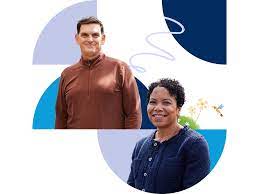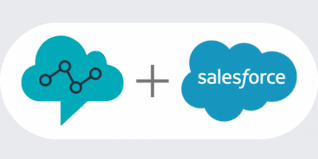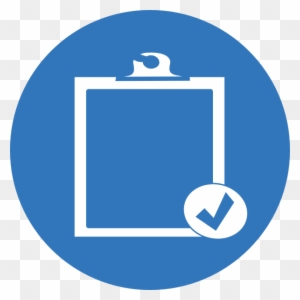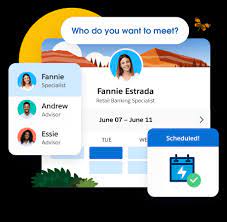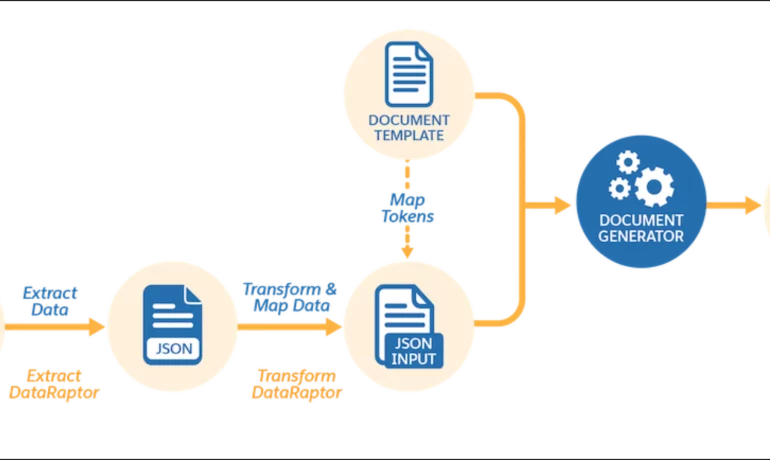Salesforce Communications Cloud for Service Providers
Salesforce’s Communications Cloud facilitates the delivery of digital-first journeys. With seamless order processes, offering time and cost savings while enhancing internal operational efficiencies. In collaboration with Tectonic, this Salesforce tool empowers the creation of straightforward yet powerful digital experiences. It aids in streamlining product and service launches and adhering to industry standards.. With architectures, and leveraging predictive analytics to reduce email churn. Built on the world’s leading CRM platform – Salesforce, Communications Cloud, formerly known as Vlocity for communications. It empowers B2C, B2B, and wholesale communications service providers (CSPs) to transition to a catalog-driven digital BSS (digital business support system). Purpose Built Industry Functionality With purpose-built industry functionality and the comprehensive capabilities of Sales Cloud and Service Cloud, service providers can swiftly adapt to changing customer expectations. The tool to achieve faster time-to-value, and integrate every aspect of their organization, from marketing and retail channels to customer care and operations. Salesforce Communications Cloud ensures businesses exceed customer expectations across B2B, B2C, and multiple channels. It seamlessly integrates with Salesforce Marketing, Sales, and Service Clouds, offering industry-specific functionality. Utilizing analytics and artificial intelligence (AI), it delivers personalized services, enabling omnichannel marketing across various channels. Collaborating with Tectonic ensures the seamless integration of Communications Cloud functionality with other Salesforce systems, promoting smooth data flow and cohesive organizational processes. Properly implemented Salesforce Communications Cloud makes omnichannel communications easy. For specific business operations, like number reservation systems or credit check applications, that are not directly supported by Salesforce Customer 360, OmniStudio and APIs can be employed to integrate third-party applications. This solution provides industry-standard APIs, including TMF620 and TMF645 APIs, automating processes for faster and more accurate service. Communications Cloud allows tailoring customer interactions based on individual preferences, providing notifications about promotions, service activations, outages, billing information, product changes, and feedback opportunities. Each communication is tracked on the customer account, enabling Einstein Analytics to monitor interactions for efficient and personalized service. Collaboration with Salesforce Communications Cloud Commercial and technical teams collaborate using a shared catalog to design and develop customer-specific offers. With reusable components in the shared catalog, teams can efficiently build, test, and connect offer elements, reducing time-to-market. Customers can order products and services through various channels, and Communications Cloud, being omnichannel, processes and stores information using a master data source. It ensures that products and services offered are relevant, correctly configured, priced, available, and deliverable before the order is placed. Integration with Marketing and Service Clouds facilitates order fulfillment, service scheduling, and customer communication. Call center interactions become opportunities to build relationships and make informed suggestions, enhancing the customer experience. Communications Cloud makes every connection with a customer a positive experience properly tracked in your CRM. Communications Cloud in the Communications Industry In the communications industry, changes to plans and services, known as move, add, change, delete (MACD), are managed through Communications Cloud integration with Salesforce Service and Marketing clouds. Sales reps create MACD orders with industries CPQ, keeping customers informed of progress and scheduling relevant service appointments. Tectonic, as a Salesforce Consulting Partner, assists companies in utilizing Communications Cloud effectively. Through the discovery process, roles and responsibilities are mapped to determine how key employees can best leverage Salesforce Communications Cloud. Tectonic comprises a skilled team of Salesforce-certified Consultants, Developers, Analysts, and Project Managers. Specializing in innovative Salesforce solutions, the team brings custom Salesforce technology to various business aspects, ensuring strategic services align with specific needs. Reach out to the Tectonic team today to explore how Salesforce Communications Cloud can improve your customer communications. Like Related Posts Salesforce OEM AppExchange Expanding its reach beyond CRM, Salesforce.com has launched a new service called AppExchange OEM Edition, aimed at non-CRM service providers. Read more The Salesforce Story In Marc Benioff’s own words How did salesforce.com grow from a start up in a rented apartment into the world’s Read more Salesforce Jigsaw Salesforce.com, a prominent figure in cloud computing, has finalized a deal to acquire Jigsaw, a wiki-style business contact database, for Read more Service Cloud with AI-Driven Intelligence Salesforce Enhances Service Cloud with AI-Driven Intelligence Engine Data science and analytics are rapidly becoming standard features in enterprise applications, Read more