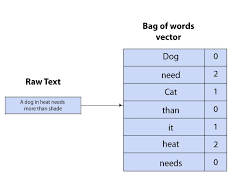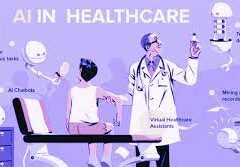How to Create a Custom Copilot Action
Custom Copilot Actions allow you to extend Copilot’s functionality within Salesforce, enabling users to perform tasks specific to your business needs. By utilizing invocable Apex classes, autolaunched flows, and prompt templates, you can build custom actions tailored to your organization’s requirements.
Extend your unified copilot with custom actions.
- Wrap familiar platform features such as Flows, Apex code, and Mulesoft APIs into actions for your copilot
- Simulate conversations with Einstein Copilot to understand how it reasons through requests
- Easily adjust the tone of Einstein Copilot, and dive into session records to understand usage
Before You Begin:
- Review Considerations: Familiarize yourself with the considerations for custom actions.
- Create Action: Develop an invocable Apex class, autolaunched flow, or prompt template for use with Einstein Copilot.
Steps to Create a Custom Copilot Action:
- Access Setup:
- Navigate to Setup and enter “Copilot” in the Quick Find box.
- Select “Einstein Copilot Actions” to view all actions in your Salesforce org.
- Create New Action:
- Click “New Copilot Action.”
- Select Action Type:
- From the “Reference Action Type” dropdown, choose the type of action you want to use (e.g., flow or prompt template).
- Select the action.
- Review Action Details:
- The action label and API name are auto-populated. Review and edit these values if necessary.
- Click “Next.”
- Review Instructions:
- Instructions and details from the reference action are populated. Review and make changes as needed.
- Specify Settings:
- For each input and output, specify applicable settings such as data collection, filtering, and masking.
- Finish:
- Click “Finish” to create your action.
Testing and Deployment:
- Assign Action:
- Assign the action to your Copilot for testing and eventual deployment.
- Navigate to the Copilot Actions page or the Copilot Action Library tab in the Copilot Builder.
- Testing:
- Test your action by engaging Copilot in the Copilot Builder and initiating a preview conversation.
- Evaluate responses and adjust action instructions accordingly.
- Deployment:
- Once tested, activate your Copilot to make the action available to users.
Understanding Einstein Copilot
Einstein Copilot is Salesforce’s AI assistant designed to enhance productivity and user experience across various applications and departments. Admins can configure and deploy Copilots to empower users with AI capabilities, streamlining workflows and increasing efficiency.
Out-of-the-Box Actions:
In the Spring ’24 release, Einstein Copilot offers several out-of-the-box actions, including:
- Summarizing Salesforce records
- Drafting or revising sales emails
- Finding Salesforce records
- Aggregating Salesforce data
- Answering questions using Knowledge base information
Customization and Future Development:
Admins can create custom actions to tailor Copilot’s capabilities to their organization’s specific requirements. Custom actions enable tasks such as updating records and integrating with external systems, enhancing productivity and efficiency.
When you create a custom action, you build it on top of platform functionality you want to make available in Einstein Copilot, such as invocable Apex classes, autolaunched flows, or prompt templates. Adding custom actions lets you customize your copilot and get more mileage out of your current Salesforce platform capabilities.
Access to a custom copilot action depends on the type of Salesforce action it references. For example, if a custom action was built using a flow, the custom action adheres to the permissions, field-level security, and sharing settings configured in the flow.
Use Cases and Considerations:
Typical Use Cases:
- Research and Information Retrieval
- Content Creation
- Text Mining and Sentiment Analysis
Considerations:
- Data Privacy and Security
- Performance-Critical Tasks
- Specialized Analytical Capabilities
Building Custom Copilot Actions:
Power of Custom Actions: Custom actions extend Copilot’s capabilities, offering a wide range of use cases and functionalities. Actions can be built using flows, prompts, or Apex, providing flexibility and customization options.
Descriptive Instructions: Accurate descriptions of actions, inputs, and outputs are essential for Copilot’s understanding and execution. Clear instructions provide context and improve response accuracy.
Best Practices:
- Utilize Standard Actions Before Customization
- Ask the Right Questions to Determine Action Suitability
- Pay Attention to Entry Points, Inputs, Outputs, and Turn-Taking
- Prepare Utterances for Testing
- Focus on Quality Over Quantity
Einstein Copilot, coupled with custom actions, empowers organizations to optimize workflows and drive efficiency. By following best practices and leveraging the full potential of Copilot, Salesforce admins can enhance user experiences and unlock new levels of productivity. Explore these features within your organization to realize the benefits of Salesforce Einstein Copilot Custom Actions.
Assign an action to your copilot from the Copilot Actions page, the record page for an action, or the Copilot Action Library tab of the actions panel in the Copilot Builder. Your copilot must be deactivated.
To test your action and preview how the output appears in a copilot conversation, open the copilot in the Copilot Builder and start a preview conversation. Enter utterances that you expect to trigger your action, and then make adjustments to the copilot action instructions based on your results.
What powers Einstein Copilot custom actions?
By facilitating the flow of work through smart, AI-driven actions, Einstein Copilot enhances efficiency and decision-making. Here’s how organizations can harness its power through the design of custom actions, ensuring their operations are as streamlined and effective as possible.