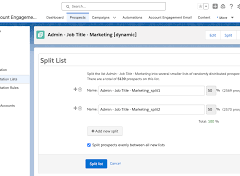While Journey Builder guides your customers’ journey, Salesforce Marketing Cloud Email Studio empowers you with the tools needed to craft the email content for your campaigns and journeys. Featuring robust functionalities, Email Studio facilitates the creation of polished emails, offering customizable elements, scripting languages, and personalized real-time content.
With Salesforce Marketing Cloud Email Studio, you can effortlessly build and send personalized emails, ranging from basic newsletters to intricate campaigns. It allows you to deliver various types of messages, including promotional, transactional, and triggered messages, while also providing tracking and optimization tools to enhance performance.
What does Email Studio offer?
Email Studio enables you to automate transactional communication and send personalized messages to specific target groups. It also supports the delivery of timely triggered messages aligned with customer journey milestones across digital channels.
Effortlessly manage content across distribution channels by tagging, searching, and sharing within Email Studio. Additionally, the platform simplifies the creation of a comprehensive customer view by integrating data from any source through powerful contact management.
What sets Email Studio apart from Contact Builder?
Email Studio introduces the capability of creating folders within your Synchronized Data Extension folder, a feature not available in Contact Builder. This distinction allows you to organize your Synched Data Extensions efficiently by moving them into subfolders.

Distinguishing Email Studio from Content Builder:
- Content Builder focuses on building various content types, including emails and elements for use in emails, SMS messages, landing pages, etc.
- Salesforce Marketing Cloud Email Studio is specifically designed for building, testing, and sending emails.
- Web Studio is dedicated to building and publishing CloudPages, which serve as landing pages for your campaigns.