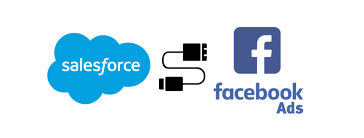Imagine running an online coaching business with hundreds of potential leads in Salesforce—people who showed interest but never signed up. Instead of letting these leads go cold, you can sync them with Meta and Google Ads to retarget them with personalized offers. Picture a life coach who boosted sign-ups by X% using this exact strategy.
By integrating Salesforce with these ad platforms, brands can:
✅ Improve targeting – Reach the right people with precision.
✅ Personalize ads – Deliver tailored messaging based on lead behavior.
✅ Increase conversions – Turn warm leads into paying customers.
In this insight, we’ll explore why syncing Salesforce with Meta and Google Ads is a game-changer for marketers. You’ll learn how to leverage your existing lead data for smarter ad campaigns that drive real results.
Why Integrate Salesforce with Meta & Google Ads?
Most businesses waste ad spend targeting cold audiences while their warm leads sit untouched in Salesforce. By syncing your CRM data with ad platforms, you can:
✔ Retarget high-intent leads – Bring back lost opportunities.
✔ Build lookalike audiences – Find new customers similar to your best leads.
✔ Track offline conversions – Measure real-world sales driven by ads.
✔ Automate lead nurturing – Keep prospects engaged until they convert.
Let’s dive into the key benefits and how to set it up.
Key Benefits of Syncing Salesforce Lead Data
1. Enhanced Audience Targeting
Instead of broad targeting, use your first-party Salesforce data to reach the most relevant prospects.
🔹 Meta Lookalike Audiences
- Upload your Salesforce leads to Meta.
- Meta analyzes their traits (demographics, interests, behavior).
- Finds new users who match your best leads—expanding reach with high-quality prospects.
🔹 Google Ads Customer Match
- Upload lead emails/phone numbers to Google Ads.
- Retarget past leads across Search, YouTube, Gmail, and Display.
- Exclude existing customers to avoid wasted spend.
🔹 Retargeting for Higher Conversions
- Many leads don’t convert on their first visit.
- Retarget them with special offers, reminders, or testimonials to bring them back.
2. Improved Ad Personalization
Generic ads get ignored. Personalized ads convert.
🔹 Dynamic Ads Based on CRM Data
- Show leads products they viewed (e-commerce).
- Display location-specific offers (real estate, local services).
🔹 Tailor Messaging to the Lead’s Stage
- Awareness stage? Send educational content.
- Decision stage? Offer a discount or demo.
3. Higher Conversion Rates
🔹 Focus on Warm Leads, Not Cold Traffic
- Leads who already engaged are 5x more likely to convert.
- Stop wasting budget on uninterested audiences.
🔹 Leverage First-Party Data
- With declining third-party cookies, first-party data is gold.
- Salesforce lead data = higher accuracy, better performance.
4. Automated Lead Nurturing & Sales Alignment
🔹 Sync High-Intent Leads for Immediate Action
- If a lead is marked “hot” in Salesforce, retarget them with urgency-driven ads (e.g., limited-time offers).
🔹 Close the Loop Between Marketing & Sales
- If a lead goes cold, marketing can retarget them.
- If they convert, stop showing ads to avoid wasted spend.
How to Sync Salesforce with Meta & Google Ads
Option 1: Native Integrations (Best for Automation)
🔹 Salesforce to Meta (Facebook & Instagram Ads)
1. Meta Conversions API (CAPI)
- Server-to-server integration for real-time tracking.
- Tracks form fills, calls, and offline actions.
- Works even with ad blockers & cookie restrictions.
2. Offline Conversions
- Sync Salesforce leads who convert offline (calls, in-person sales).
- Attribute sales back to ads for accurate ROI tracking.
🔹 Salesforce to Google Ads
1. Customer Match
- Upload lead emails/phone numbers to retarget them.
- Works on Search, YouTube, Gmail, and Display.
2. Offline Conversion Tracking
- Track in-store or phone sales driven by ads.
- Optimize campaigns based on real revenue.
Option 2: Manual CSV Uploads (For Small Businesses)
- Export leads from Salesforce.
- Format for Meta Custom Audiences or Google Customer Match.
- Upload manually (best for one-time campaigns).
Option 3: Third-Party Tools
For automated, real-time syncing, tools like EasyInsights make it easy:
✔ Auto-sync Salesforce leads to Meta & Google Ads.
✔ No manual exports—always up-to-date audiences.
✔ Track conversions across the funnel.
Conclusion: Turn Salesforce Leads into Paying Customers
Syncing Salesforce with Meta and Google Ads ensures:
🎯 Better targeting – Reach the right people.
💡 Smarter ads – Personalize messaging for higher engagement.
📈 More conversions – Retarget warm leads for lower acquisition costs.
Next Steps:
- Choose your integration method (native, manual, or third-party).
- Set up audience segments (retargeting, lookalikes, exclusions).
- Launch campaigns and track performance.
By leveraging your existing Salesforce data, you can maximize ad ROI and turn more leads into customers—without wasted spend. Contact Tectonic for assistance.
🔔🔔 Follow us on LinkedIn 🔔🔔