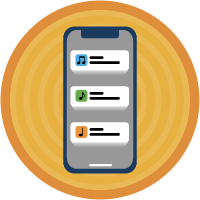Building an Account Plan
Transforming Your Salesforce CRM with Comprehensive Account Planning – Building an Account Plan In the area of customer relations, maintaining existing clients proves more cost-effective than winning new ones. Your existing client base serves as a crucial revenue source, ideally providing predictability and reliability in your book of business. Strategic account planning is pivotal in retaining these revenue streams within your Salesforce pipeline and nurturing them for future growth. According to Gartner According to Gartner, “Account planning is the process of mapping out important details about a new prospect or existing customer, including information about their decision-making process, the companies you’re competing with to close them and the overall strategy to win them over, retain and grow them.” A detailed account plan in Salesforce enhances collaboration among extended sales, services, and marketing teams, facilitating a better understanding of priorities, feedback collection, and informed decision-making. When an account transitions to a new sales rep or success manager, a comprehensive account plan ensures a seamless handover with a full understanding of the customer’s history. While Salesforce CRM excels in workflows, automations, and business facilitation, it fundamentally serves as your data warehouse for all client and prospect-related information. Building an account plan in Salesforce maximizes the platform’s potential. Your account plan should encompass critical data about a prospect or client, enabling sales and service teams to be well-informed before making any contact. A well crafted account plan not only sets you ahead of the competition but also serves as a roadmap for closing deals, ensuring that your Salesforce data covers all areas required to service an account. Key components of a Salesforce Account Plan include an Executive Summary, Account Segmentation, Key Business Initiatives, Relationship Map, Customer Landscape, Opportunity Analysis, and Customer Growth Strategy. While these components are central, they can be tailored to accommodate additional milestones and benchmarks specific to your business and your processes. Tectonic is here to help design an account plan blueprint that precisely meets your needs. Let’s dive deeper into the essentials that a good account plan should cover. Executive Summary: Start your account plan with an executive summary covering: Think of the executive summary as the Cliff Notes of your account plan—a high-level overview providing context for the detailed sections that follow. You may also want to incorporate key data points with picklists for later segmentation in marketing and sales efforts, as shown below. Account Segmentation: Clearly define how accounts are segmented or categorized, influencing campaign inclusion and strategic actions. Lead scoring and grading may also impact account segments. Segments should include planned and future marketing programs. Key Business Initiatives: Outline your customer’s strategic initiatives, plans, and priorities. Consider their key values, how success is measured internally, short-term and long-term goals, current projects, and expectations of your products and services. Relationship Map and Customer Landscape: Highlight the importance of building relationships, identifying key players, decision-makers, influencers, and detractors. A relationship map aids in understanding where relationships should be developed within the buyer’s organization. Who are your advocates? Who needs special attention? Opportunity Analysis: Provide a comprehensive view of closed, in-flight, and upcoming deals, ensuring that all team members are aligned. Conduct analyses on whitespace opportunities, customer initiatives, SWOT analysis, and win/loss analysis. Whitespace opportunities are niches with little or no competition. Customer initiatives are goals that your product or service is uniquely positioned to meet. SWOT analysis is identification of internal strengths and weaknesses. Win/loss analysis is understanding influencing factors that impact your sales team’s ability to win the new business. Customer Growth Strategy: Identify products or services that align with customer goal’s, covering both high-level and tactical initiatives. Address potential limitations or blockers. Ask questions such as: Capturing these details in a living account plan ensures that everyone on the extended selling team can access crucial information for better customer service and collaboration. Building an Account Plan serves as a critical blueprint, providing direction, opportunities, and priorities for each account. Tectonic is here to assist you in leveraging Salesforce for optimal results. Like Related Posts Salesforce OEM AppExchange Expanding its reach beyond CRM, Salesforce.com has launched a new service called AppExchange OEM Edition, aimed at non-CRM service providers. Read more The Salesforce Story In Marc Benioff’s own words How did salesforce.com grow from a start up in a rented apartment into the world’s Read more Salesforce Jigsaw Salesforce.com, a prominent figure in cloud computing, has finalized a deal to acquire Jigsaw, a wiki-style business contact database, for Read more Health Cloud Brings Healthcare Transformation Following swiftly after last week’s successful launch of Financial Services Cloud, Salesforce has announced the second installment in its series Read more